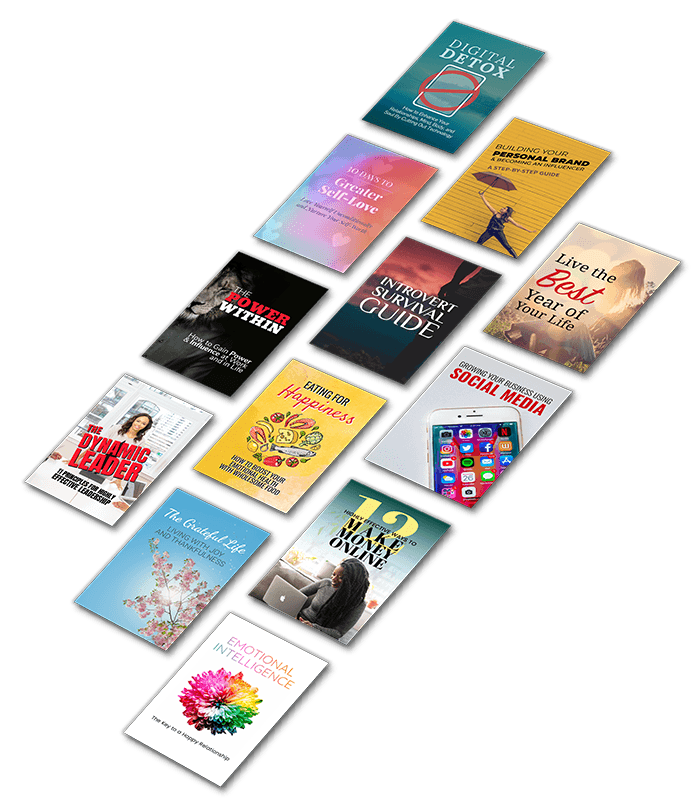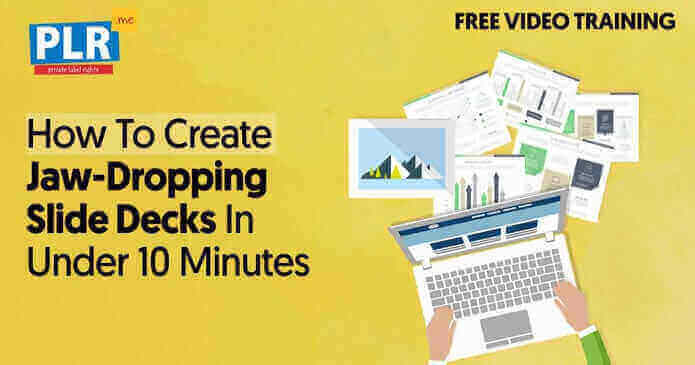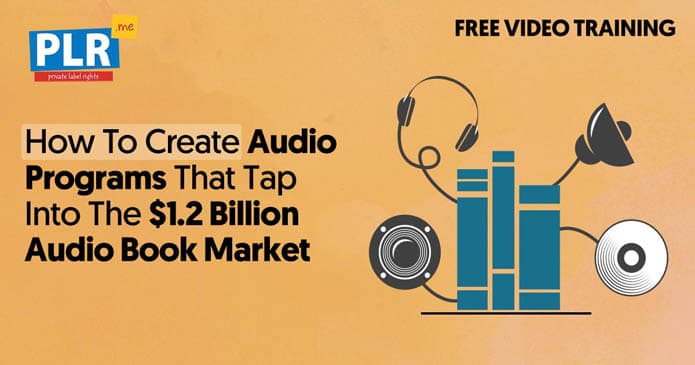7 EASY WAYS TO TRANSFORM A SILLY EBOOK INTO HAPPY CLIENTS
The Proven Step-by-Step Guide To Creating Powerful Blog Posts and
Content
Upgrades
The simple, powerful process for transforming an ebook into a compelling blog post

THE ULTIMATE CONTENT STARTER KIT
Get this free sample pack of done-for-you licensed content that you can use in your coaching business.
In this tutorial, we're going to show you an incredibly simple way to create a blog post and content upgrade from 3 bullet points in an ebook.
And don't worry if you don't have an ebook. We're also going to GIVE you one that you can use in your coaching business.
What's better than free stuff?
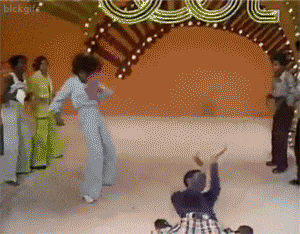
Brandable ebook? Free? Woohoo!
In this tutorial, we're using the following tools:
We're going to be working with the brandable ebook The Art Of Turning Obstacles Into Opportunities.
You can get this ebook in our
CONTENT UPGRADE
The Content Upgrade Blueprint
Never write from
scratch again.
Instant access to over 18,809+ done-for-you brandable coaching resources.
Step 1: Copy Text From Microsoft Word to WordPress
We're going to select the opening text (which includes the 3 bullet points), and paste that text into WordPress.
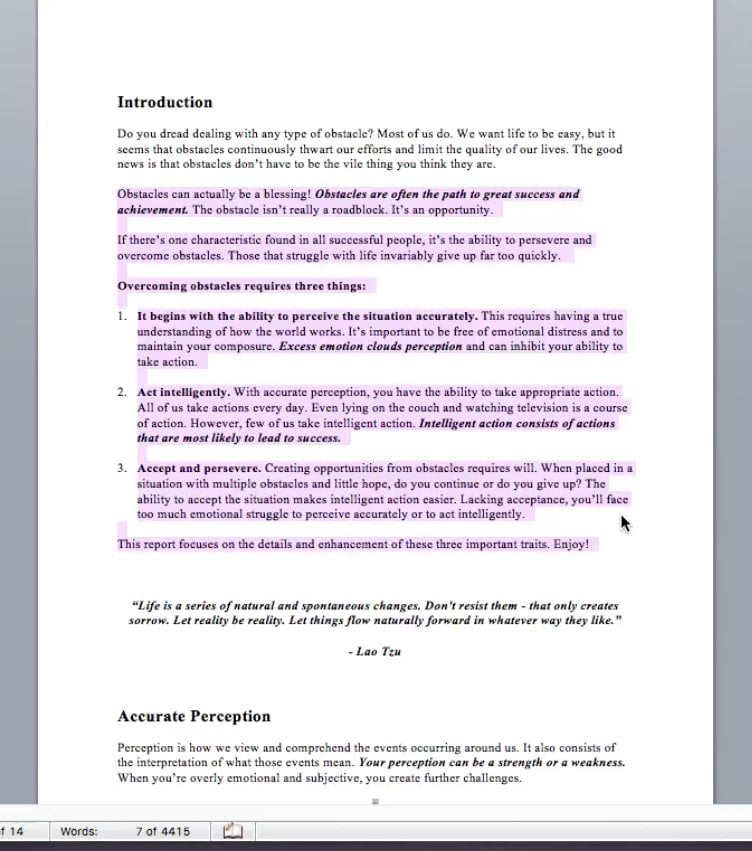
Step 2: Create New Post In WordPress
Once we're in WordPress, we're going to create a new post, paste our content from the Word doc, and then delete the funky extra spaces that get added in when we paste.
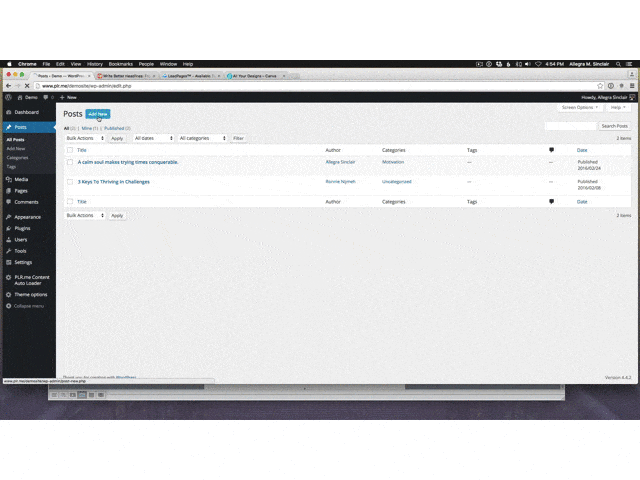
Step 3: Flesh Out Blog Post
Now we need to flesh this material out to turn it into a full blog post.
We're going to add:
Step 4: Create a Compelling Headline
Now we need to work on our blog post headline.
Let's try the title: “Obstacle or Opportunity, you decide”
We're going to paste our headline into the Co-Schedule Headline Analyzer to see just how good it really is.
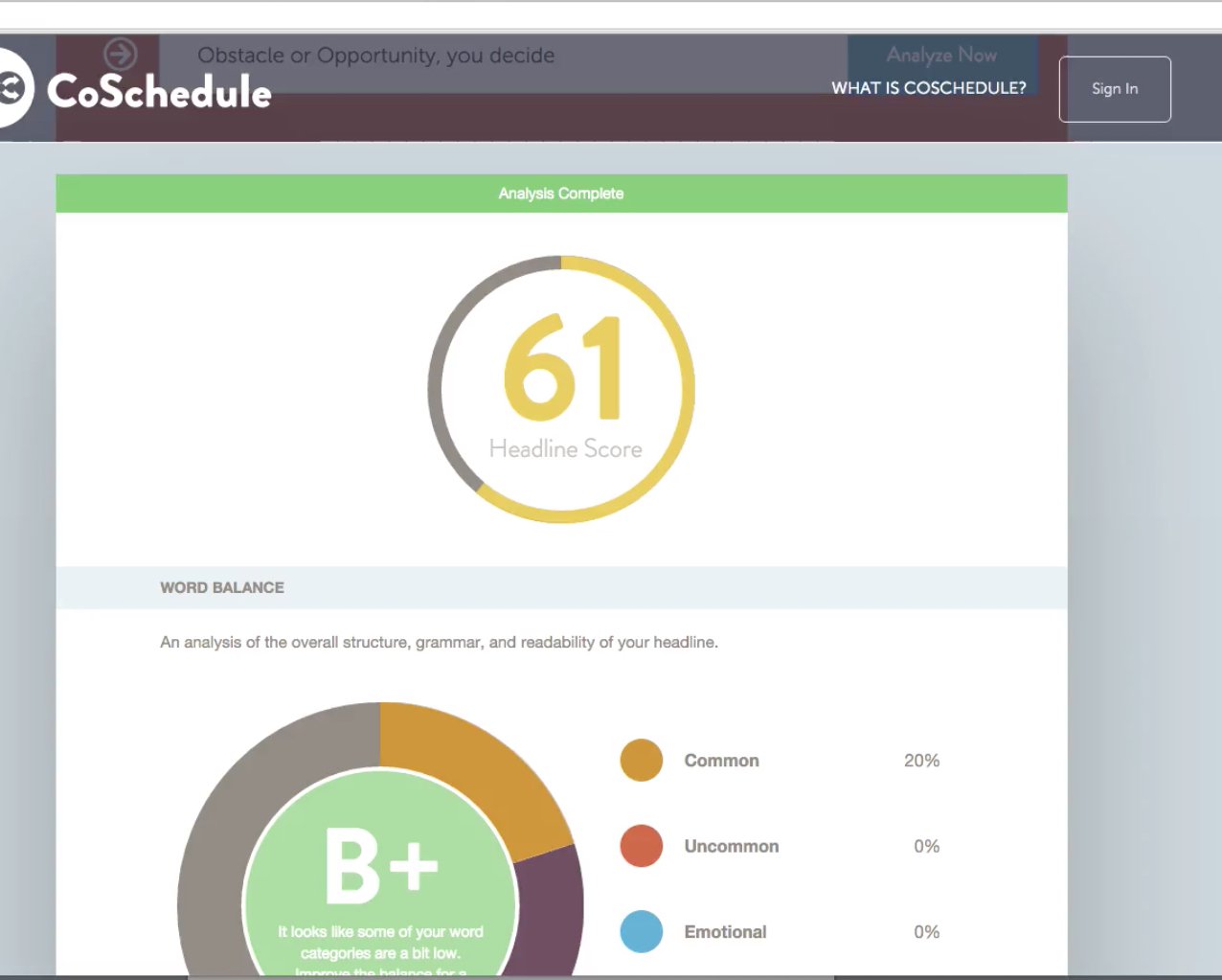
We get a score of 61, which isn't bad, but we can improve it by adding in additional uncommon, emotional, or powerful words.
Let's try the headline “Scary Obstacle Or Exciting Opportunity, You Decide”.
Bam! Now we have a headline score of 75! Much better!
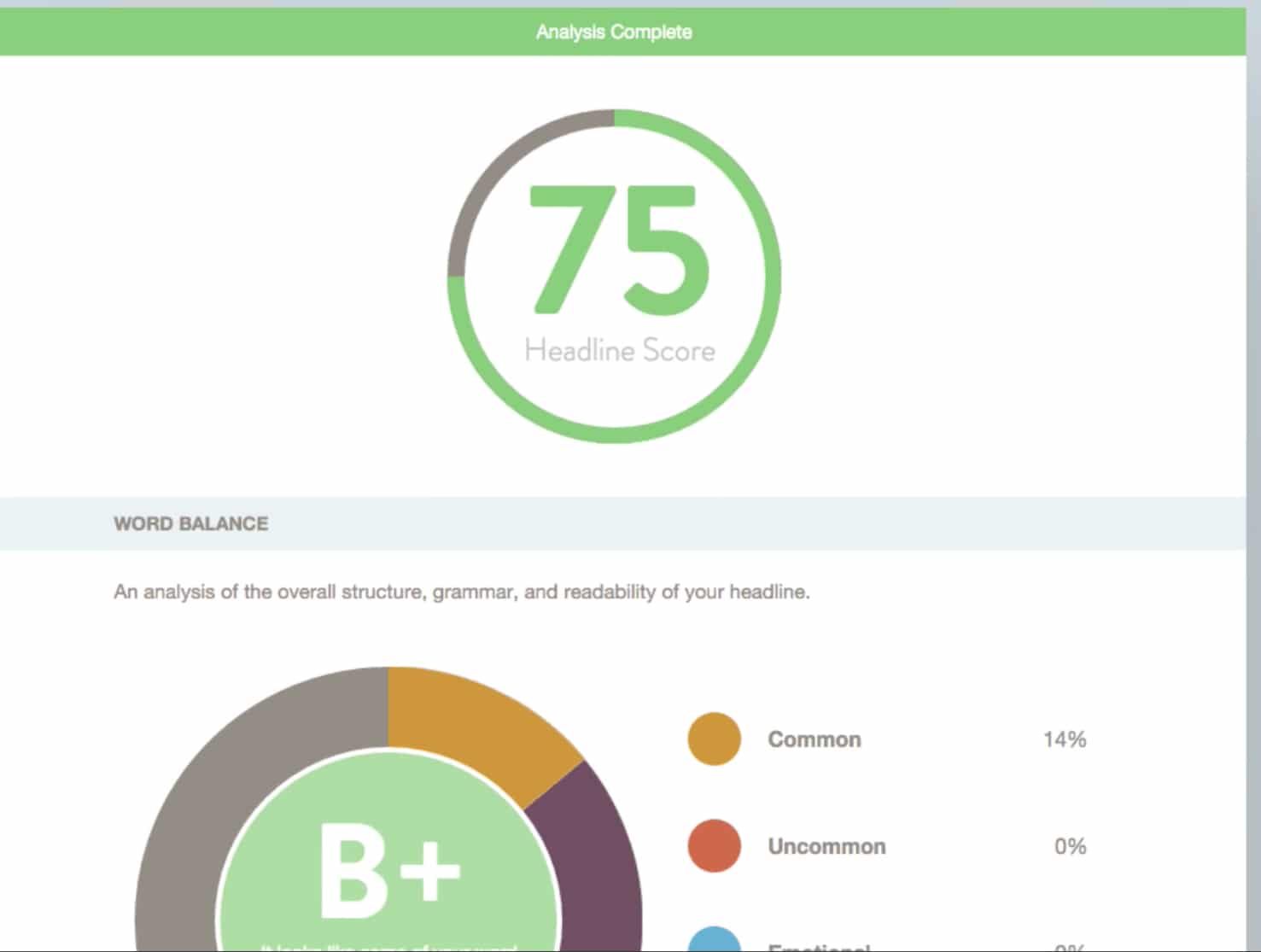
Let's put this new headline into our WordPress blog post.
Step 5: Design Blog Graphic
Now we're going to design a blog post graphic in Canva using this new blog post title.
We're going to select Blog Graphic, and then we're going to find a free image that looks good.
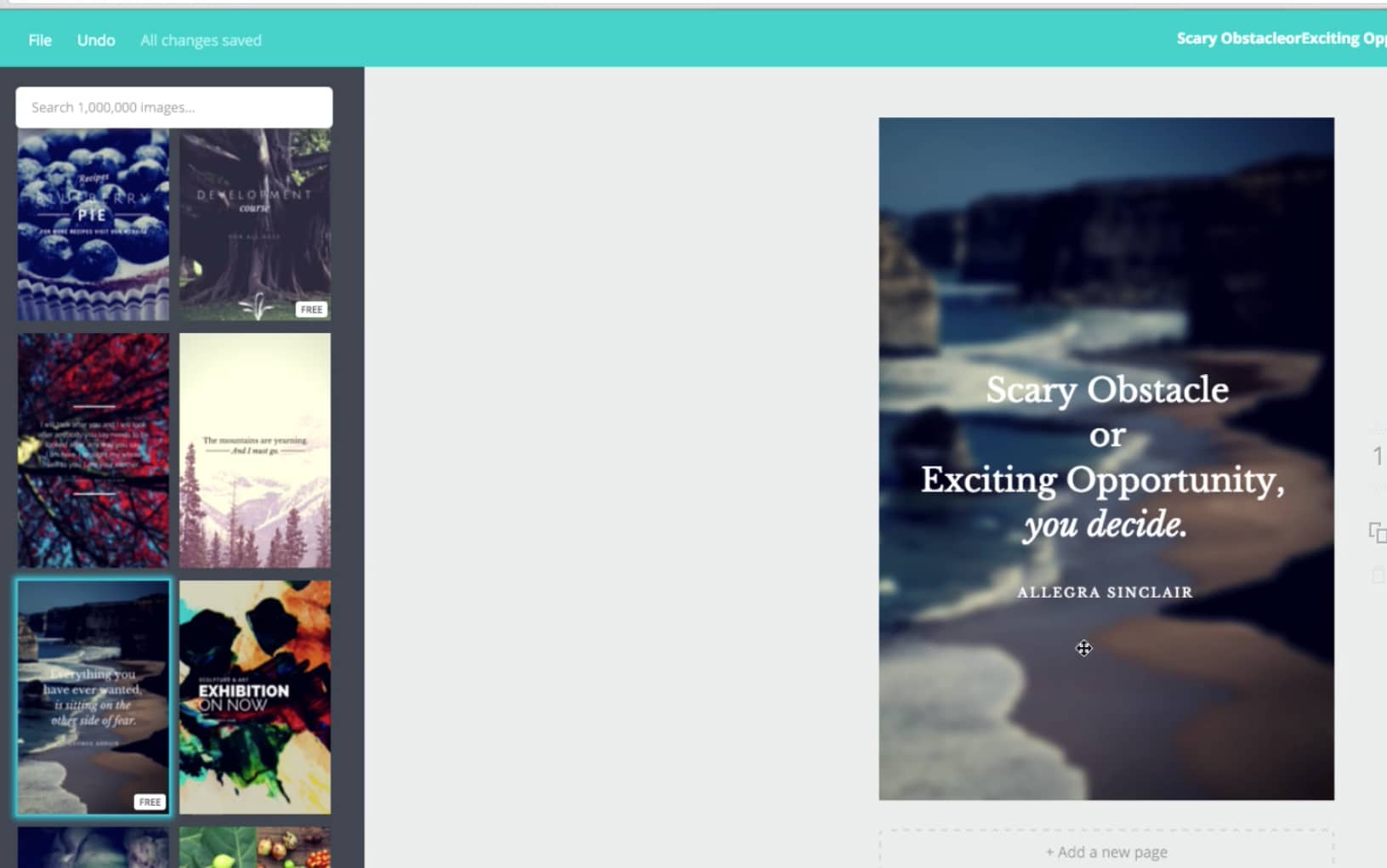
Step 6: Load Graphic Into WordPress
Once we download the finished graphic, we're ready to load it into WordPress.
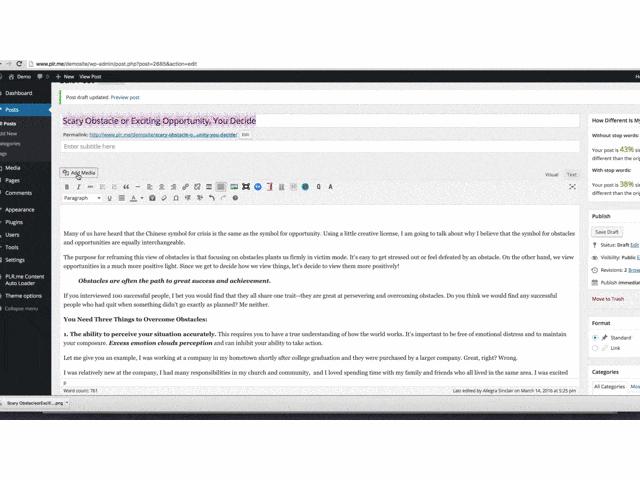
Step 7: Create PDF Of Worksheet
Now we need to create our content upgrade. We're going to use the worksheet that came with
the ebook in the
We're going to use just the first page of the worksheet as the content upgrade. To do this, we're going to convert it to a PDF, rebrand it, and then add a new cover.
To convert it to a PDF, simply click “Save As”, and then select “PDF”.
When the PDF opens up, simply delete pages 2 and 3 so that only the first page is remaining.
Step 8: Insert Blog Graphic A Cover
Next we're going to insert a page from a file (we're using the Preview app on Mac).
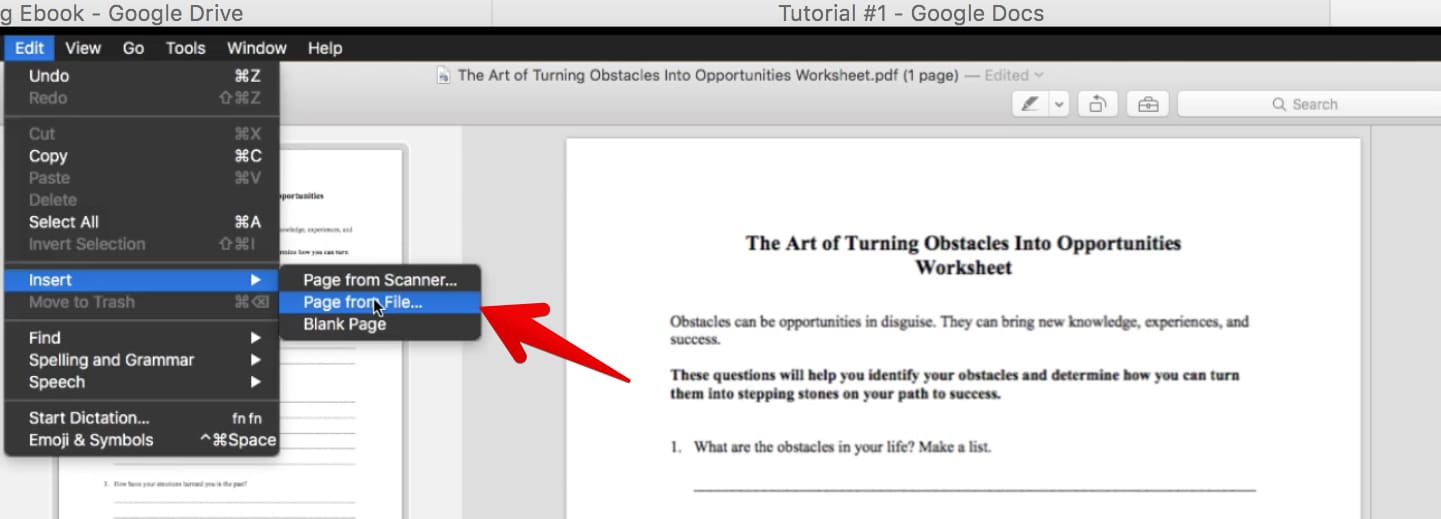
We're going to use our blog graphic as the cover page for our PDF.
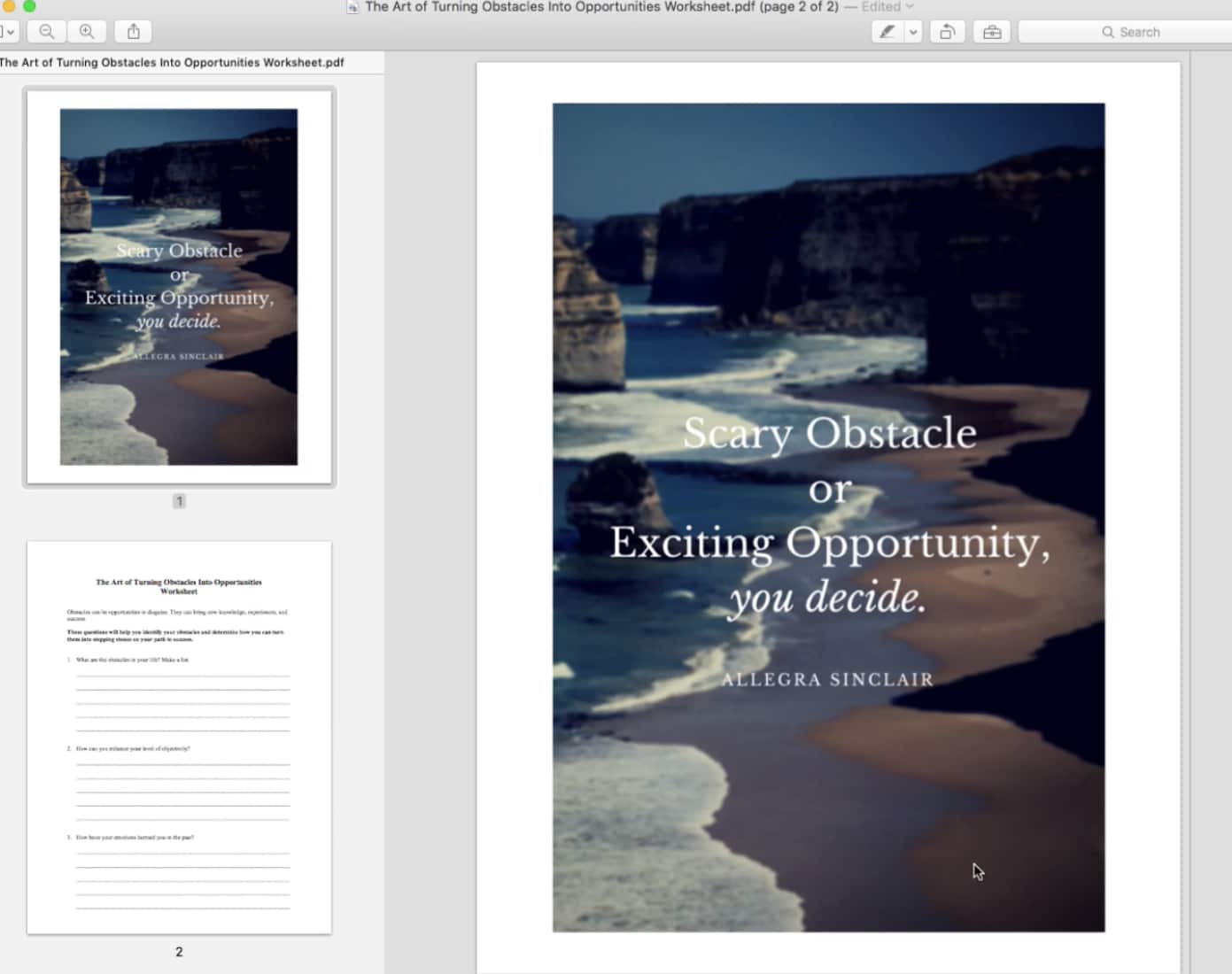
Step 9: Add Call To Action
Now we're going to use our PDF Brander tool to add a call to action at the bottom of the PDF.
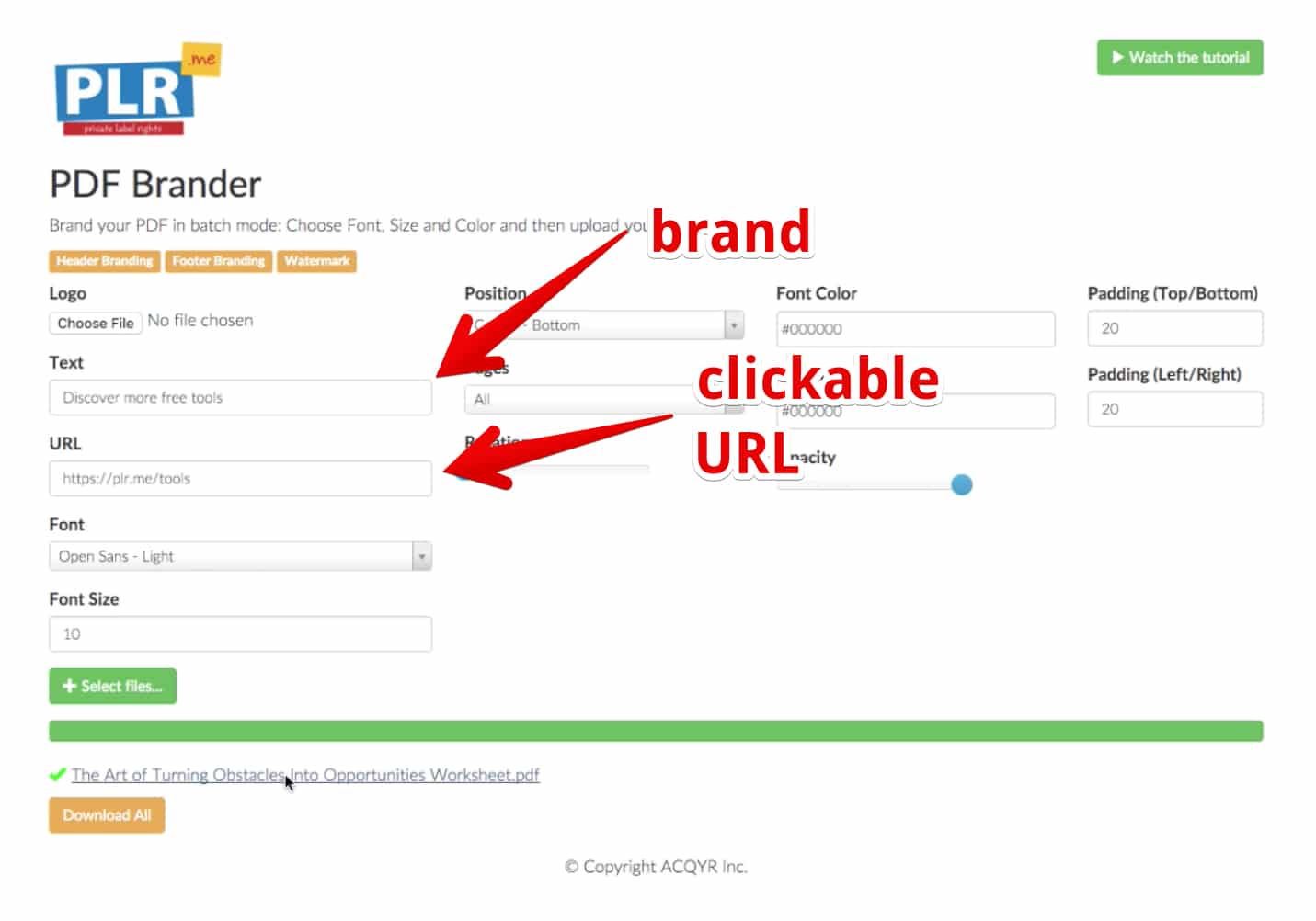
Voila! We have a branded PDF that will take users to the website when they click!
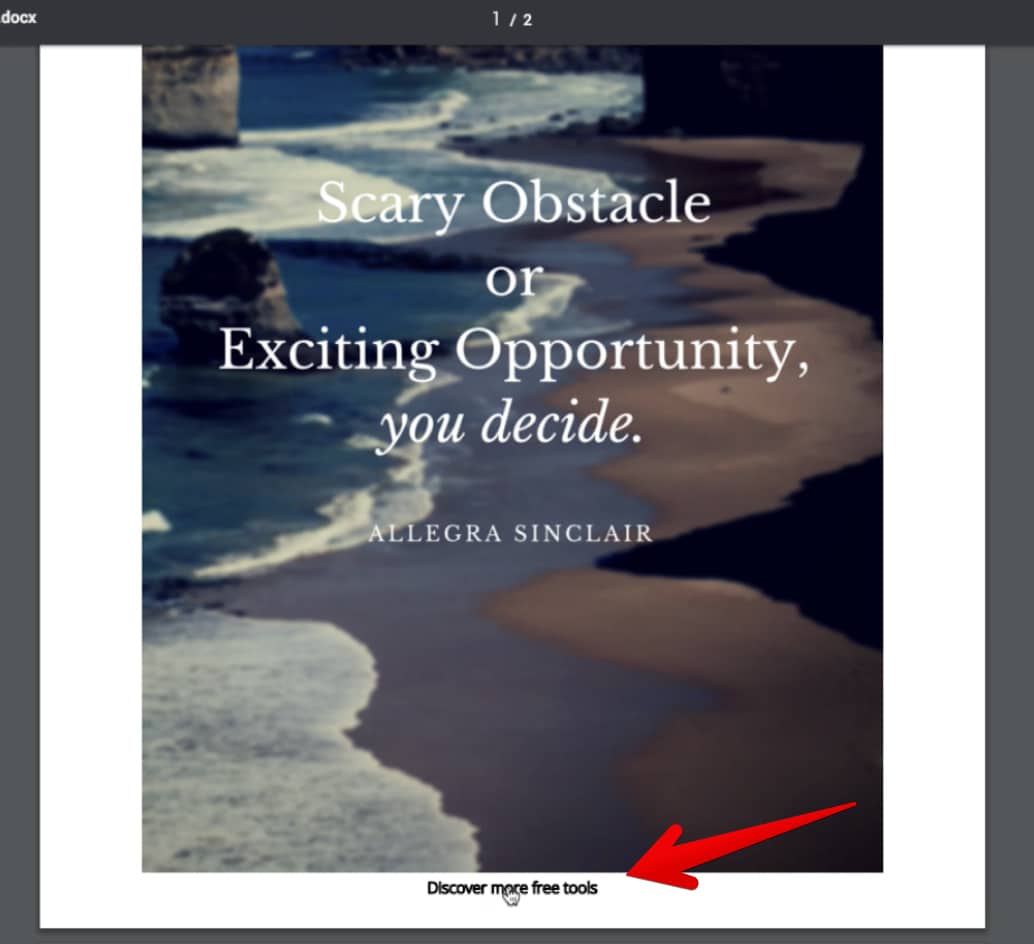
Step 10: Create LeadBox
Now we're going to go into LeadPages and create our LeadBox.
Let's upload the PDF we created in the previous steps into the Lead Magnet Delivery screen:
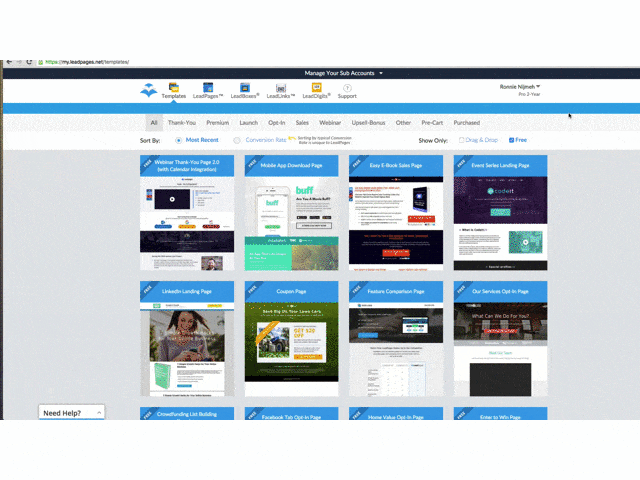
Once you've uploaded your file, click on “LeadBoxes” and then click “Create New LeadBox”:
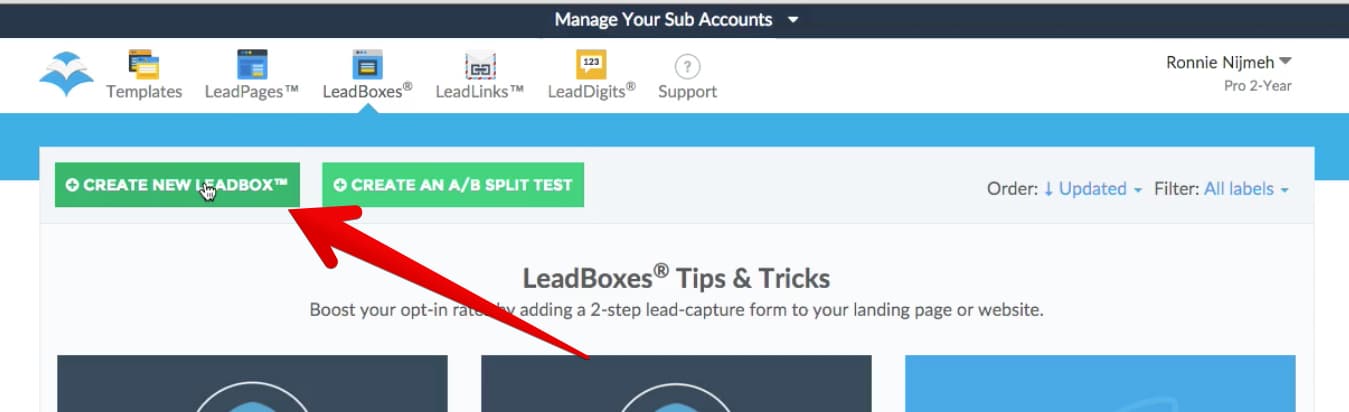
Now we're going to select the email service we're going to use. For this example, we'll use MailChimp:
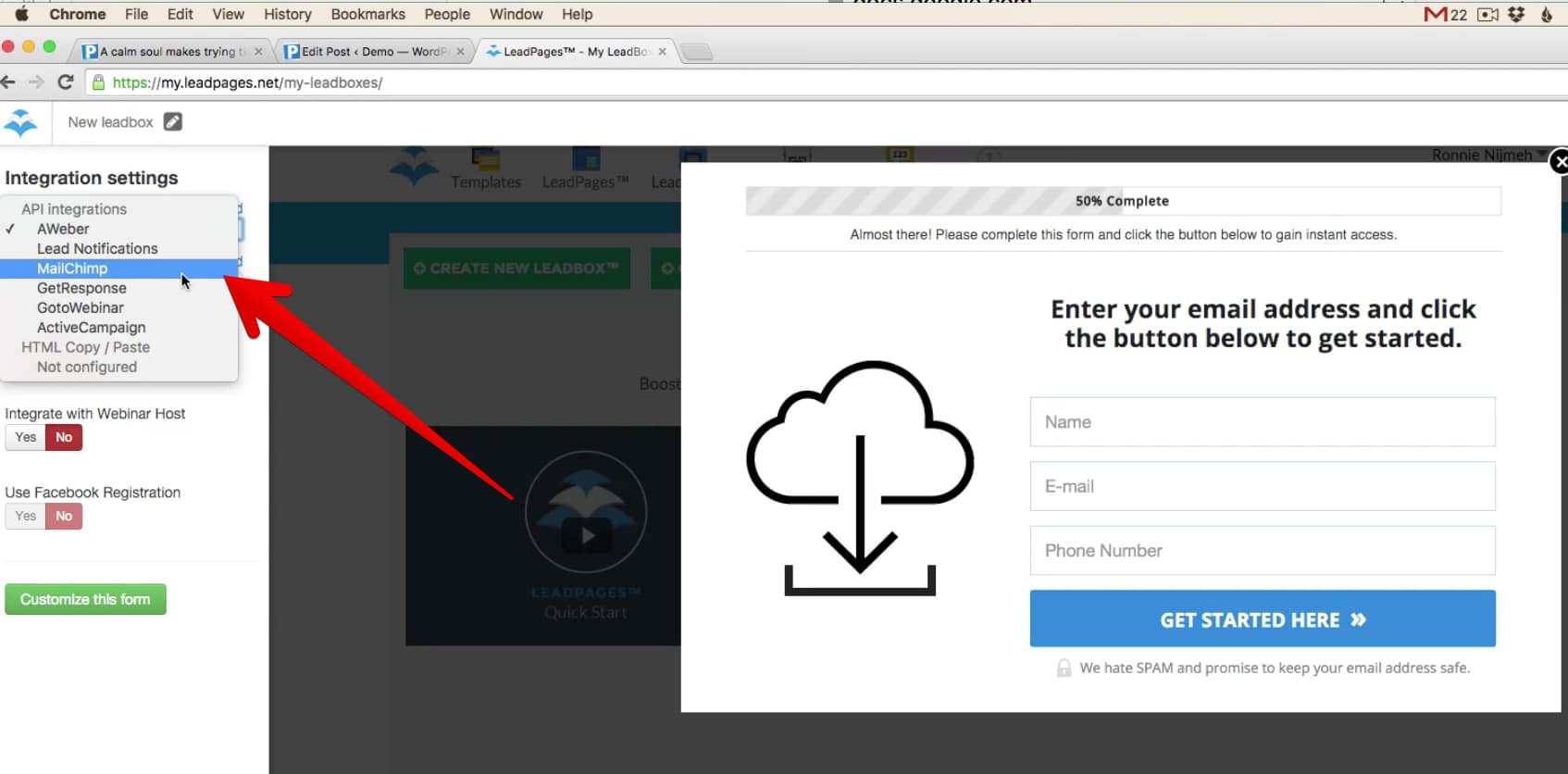
Now we're going to customize the form, specifically the “Thank You Page”:
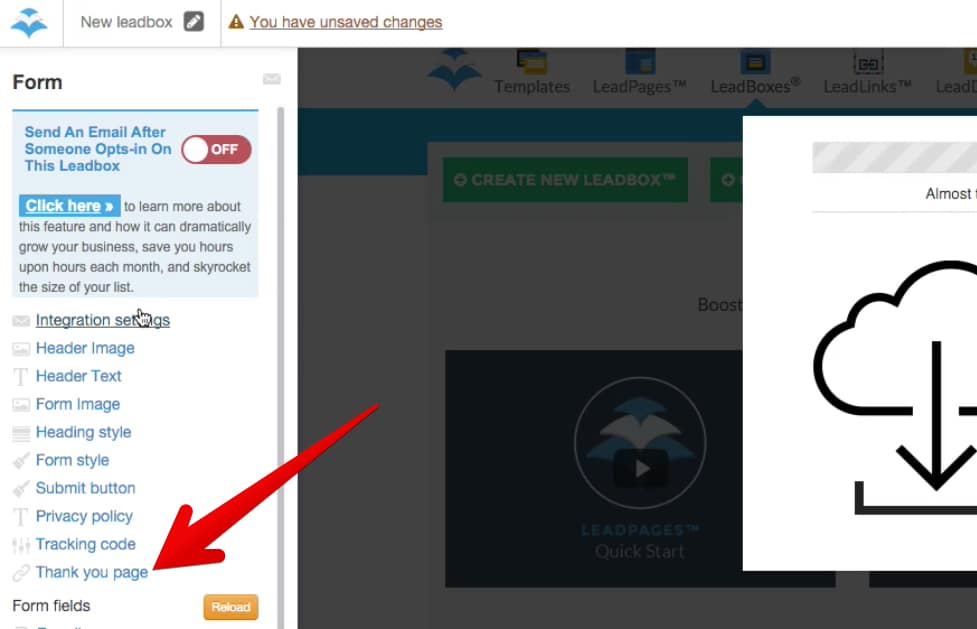
Now we're going to change a few things on the form itself, like the text and the button:
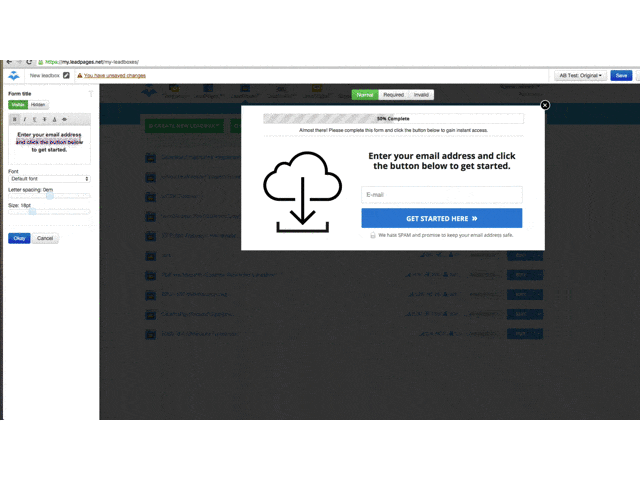
When someone enters their email address, we need to send them their content upgrade, so turn on the “send email” option:
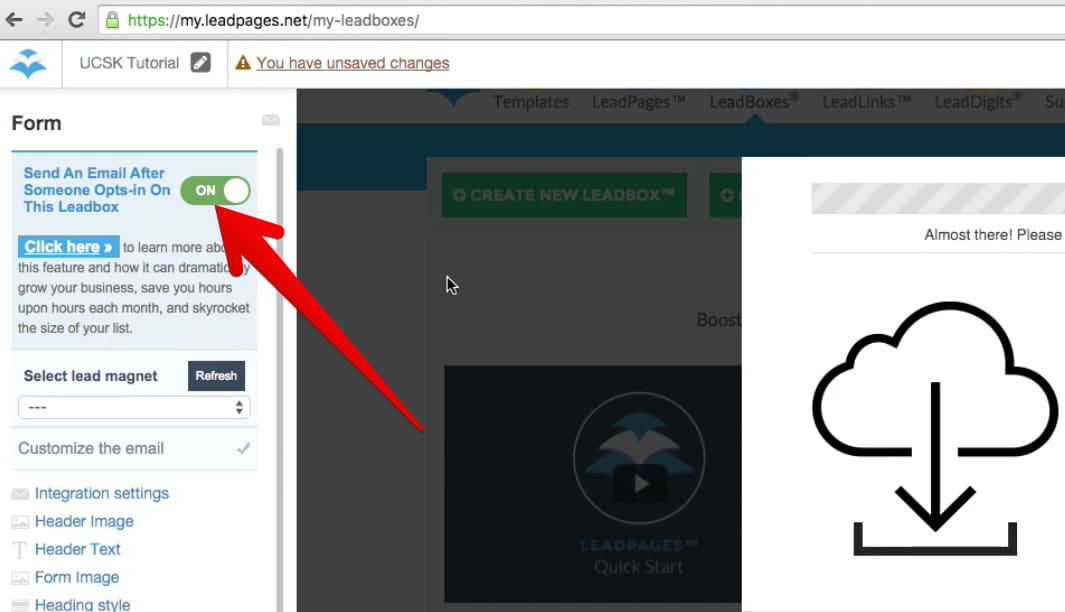
Finally, we need to get the button that will go into our blog post.
Simply hit “Publish” and then make the appropriate changes to the button text. Once you've made the changes, grab the code for your blog post.
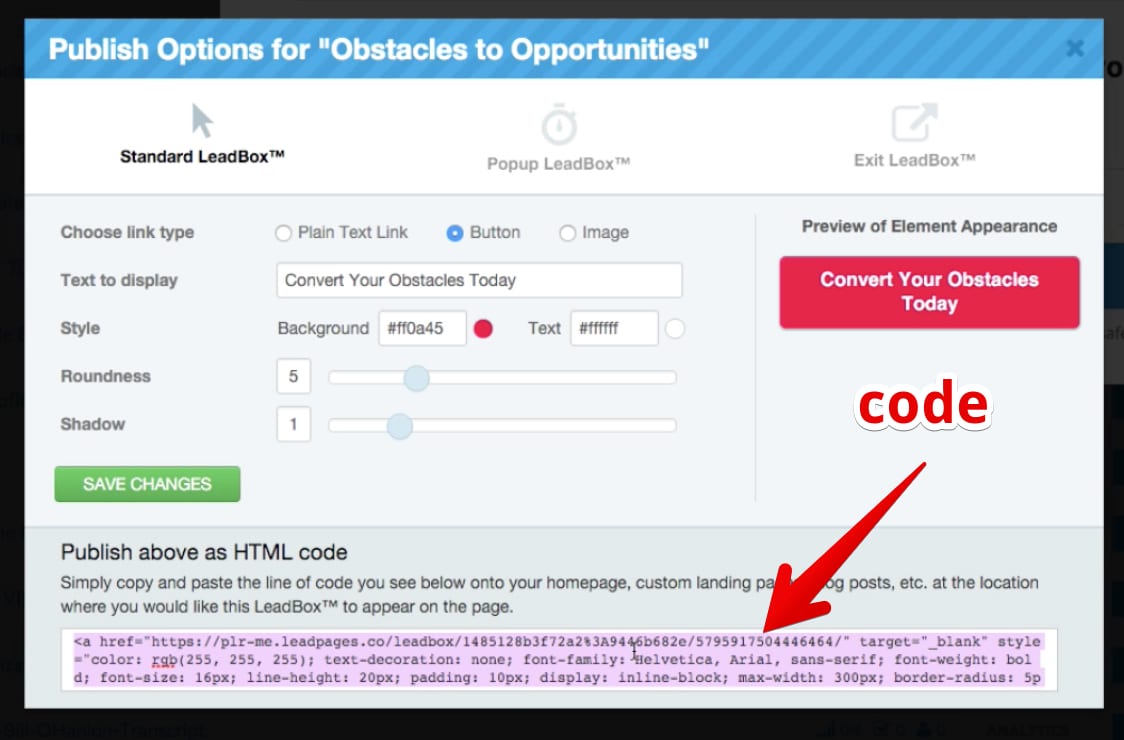
We switch back over to WordPress, go into “Text” mode, and paste our code at the bottom of our post:
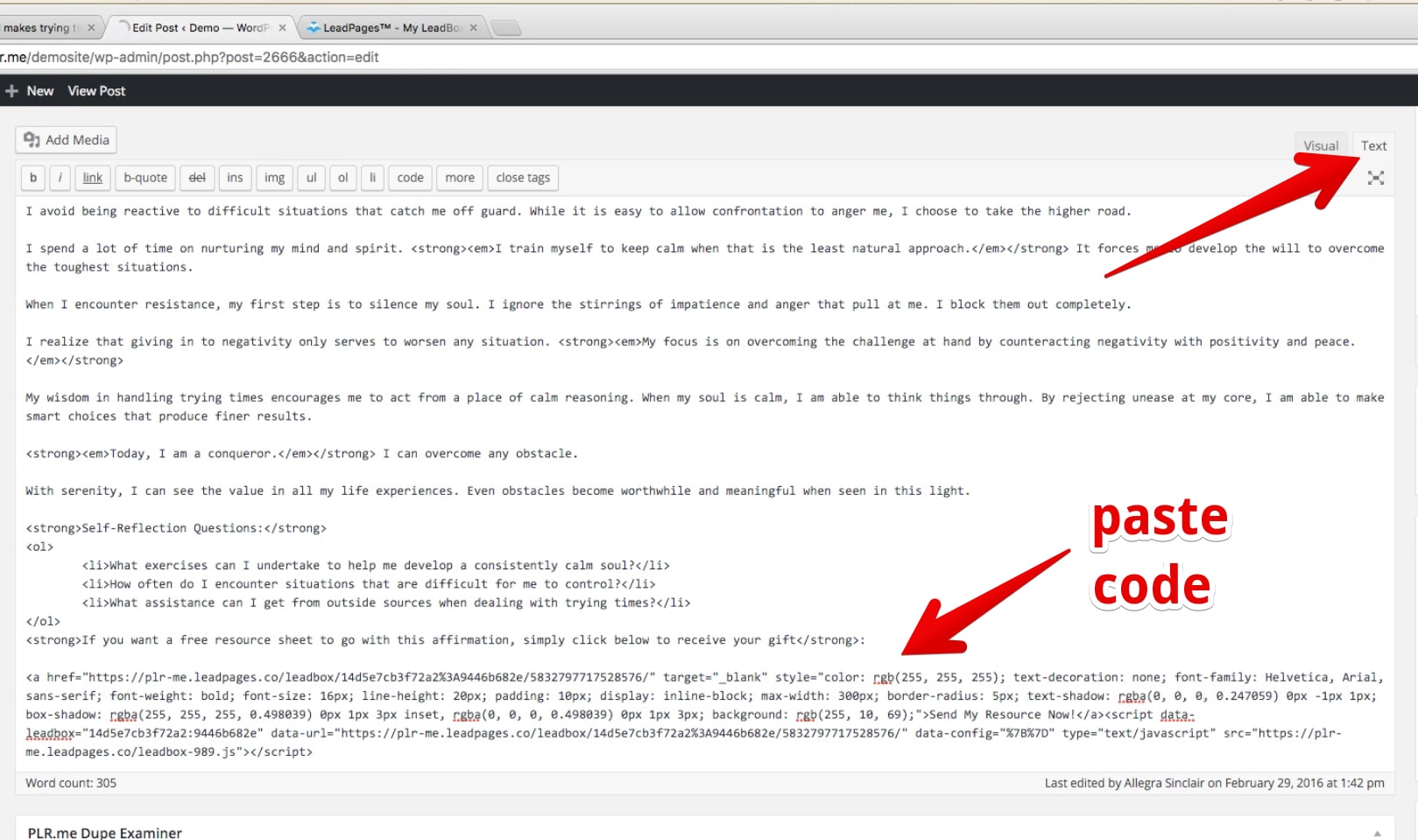
And boom! We've got a content upgrade in our blog post:
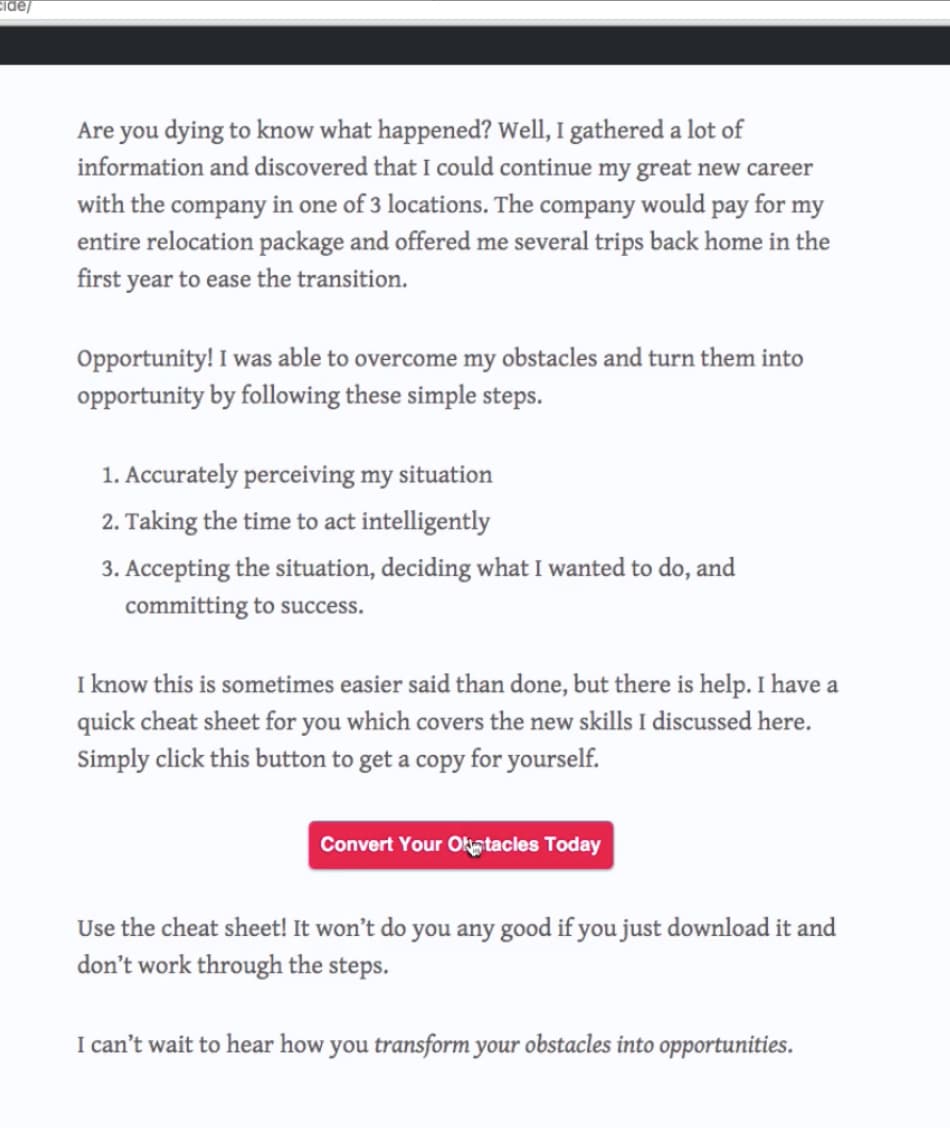
Step 11: Get Started Now!
If you’re already a member of PLR.me, you can start using these techniques right away.
If you’re not yet a member, but you’re itching to put this to work in YOUR
business, you can get our
The Ultimate Content Starter Kit includes:
...all of which you can use IMMEDIATELY brand and use in your business.
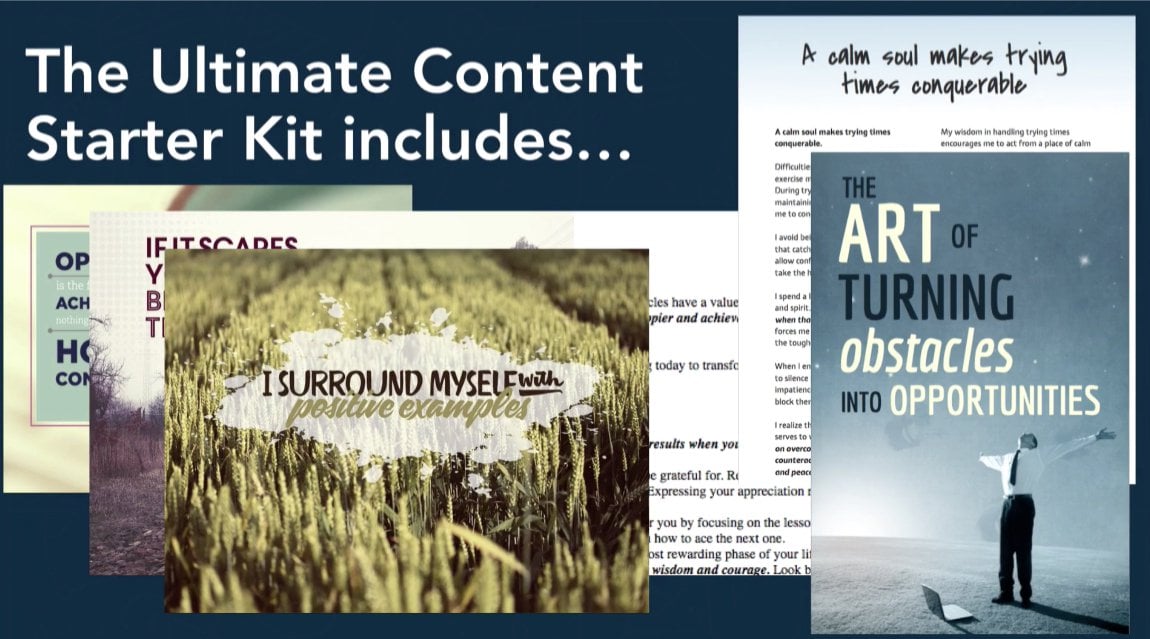
Our Done-For-You Content is the secret shortcut behind some of the most successful coaches.
Why are the top coaches using PLR.me licensed content?
Because our licensed coaching resources are expertly written for you so you can tweak, re-write, or use as is.
That means you can leverage your time to create emails, blog posts, webinars, products, viral graphics, podcasts, and social posts…
...without writing a word from scratch…
...and without trying to find, pay and babysit expensive freelancers to get the job done in weeks – or even months!
The average coach struggles and stalls to grow their authority and influence online...
But PLR.me clients are doing some amazing things…
Everything from creating membership sites to getting 15,000+ people on their email list to creating physical products and books to dominating social media… and a ton more...
The options are nearly endless, but it starts with this free sample pack...
Never Worry About Content Creation Again.
Explore the PLR.me Content Library and get access to done-for-you coaching resources: books, worksheets, affirmations, articles, and inspirational graphics.
Ready to brand and sell as your own.
Explore the Content Library