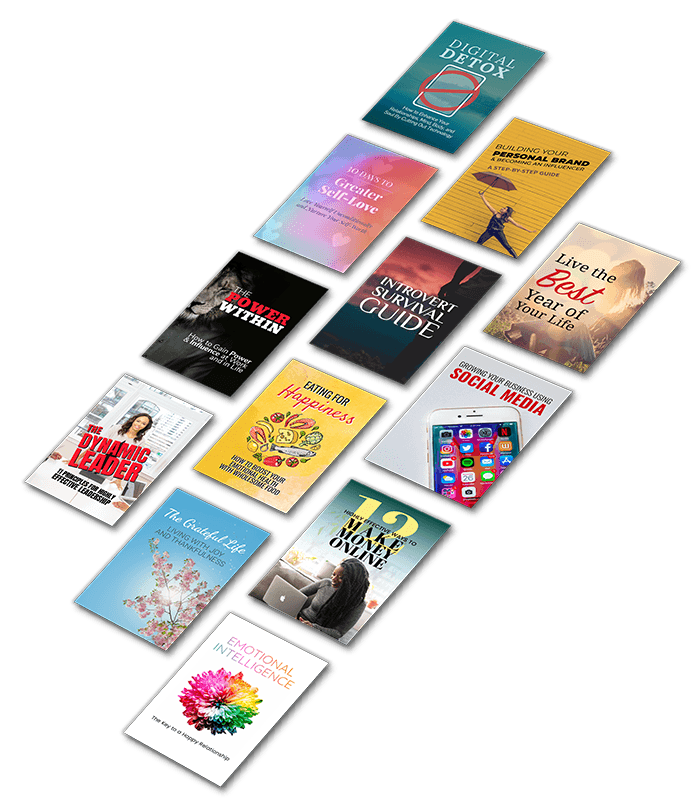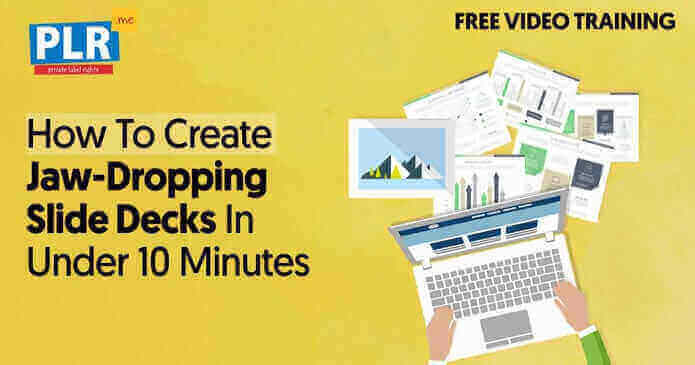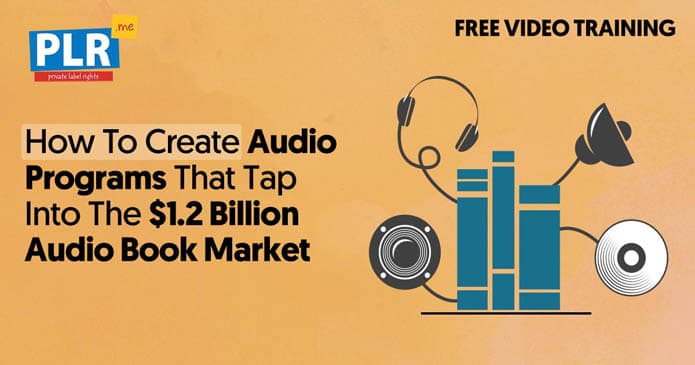7 EASY WAYS TO TRANSFORM A SILLY EBOOK INTO HAPPY CLIENTS
How To Create Jaw-Dropping Presentation Slide Decks In Under 10 Minutes
Amazing tool “Auto Slide Deck” automatically creates slides with royalty free images and beautiful typography in just minutes.

THE ULTIMATE CONTENT STARTER KIT
Get this free sample pack of done-for-you licensed content that you can use in your coaching business.
In this video, you will discover how to repurpose your ebook into a powerful SlideShare presentation.
I'm going to show you how can create beautiful presentations like the ones the gurus use…
...without designing anything from scratch. In less than 10 minutes.
You can easily use these presentations for webinars or videos.
This is tutorial #4 in a series we're doing on the many ways you can repurpose an ebook to create content that will grow your coaching practice.
Webinars and videos are a great way to grow your client base because they help you drive traffic to your offers and website.
But lots of coaches avoid them because:
We are going to knock both of those obstacles DOWN like this guy...

Presentations work so hard for you!
You can use them in webinars. Use them as PDF slides. Use them as video training…
The opportunities are endless.
So let's get started...
SLIDE DECK
The Slide Deck Blueprint
Never write from
scratch again.
Instant access to over
Step 1: Open Microsoft Word Versions of eBook
We're going to be using the Microsoft Word version of the ebook which comes FREE with our
We're also going to be using a brand new PLR.me tool called the Auto Slide Deck. This thing is so hot you're going to love it! With just a few clicks, you can create a gorgeous slide deck presentation from existing content.
It rocks!
Here's how it works:
Each line of text that gets pasted into the Auto Slide Deck is transformed into a slide. That means we need to break up our text, line by line (i.e. slide by slide). Then we'll be able to paste it into the Auto Slide Deck.
For this tutorial we'll just be using the introductory section of the ebook, but the technique can easily be applied to the entire ebook.
Here's what it looks like before we break up the text:
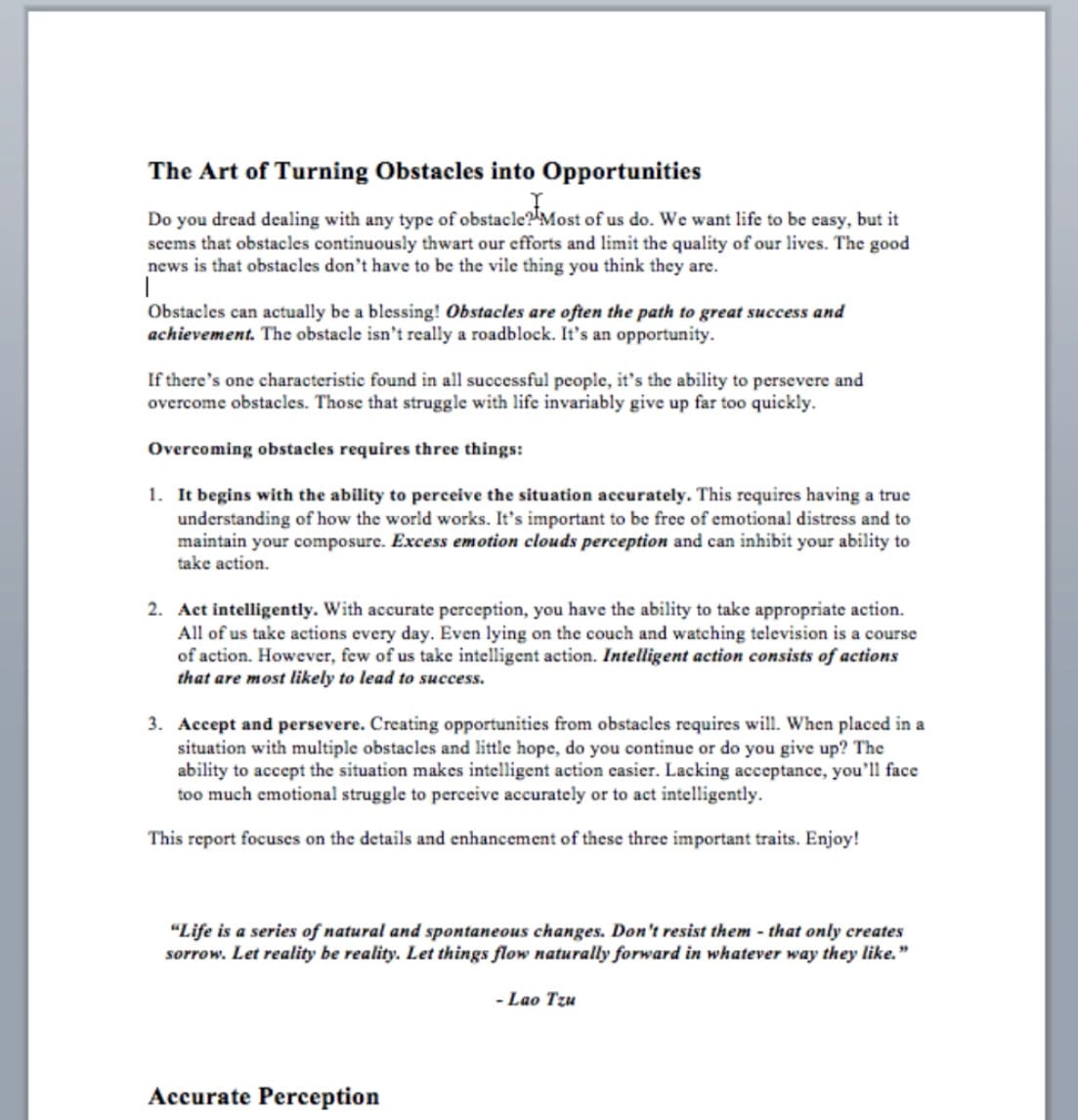
Step 2: Prepare Text For Auto Slide Deck
Here's what it looks like after we prepare it to be copied into the Auto Slide Deck.
Notice:
IMPORTANT: Remember, each line will be its own slide in the slide deck.
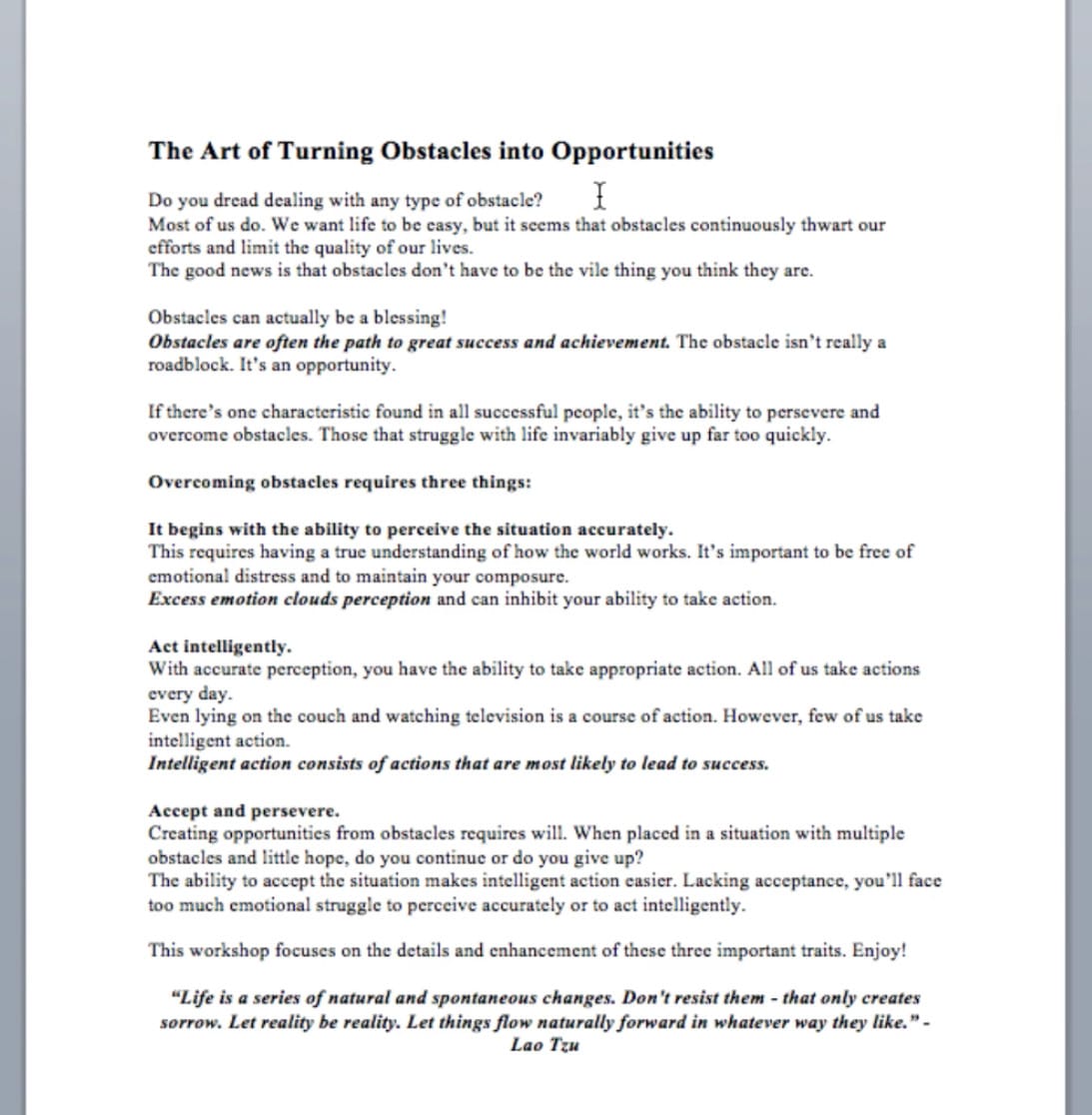
Step 3: Copy Text Into Auto Slide Deck
Now we're going to copy the text from the Word document over to our Auto Slide Deck.
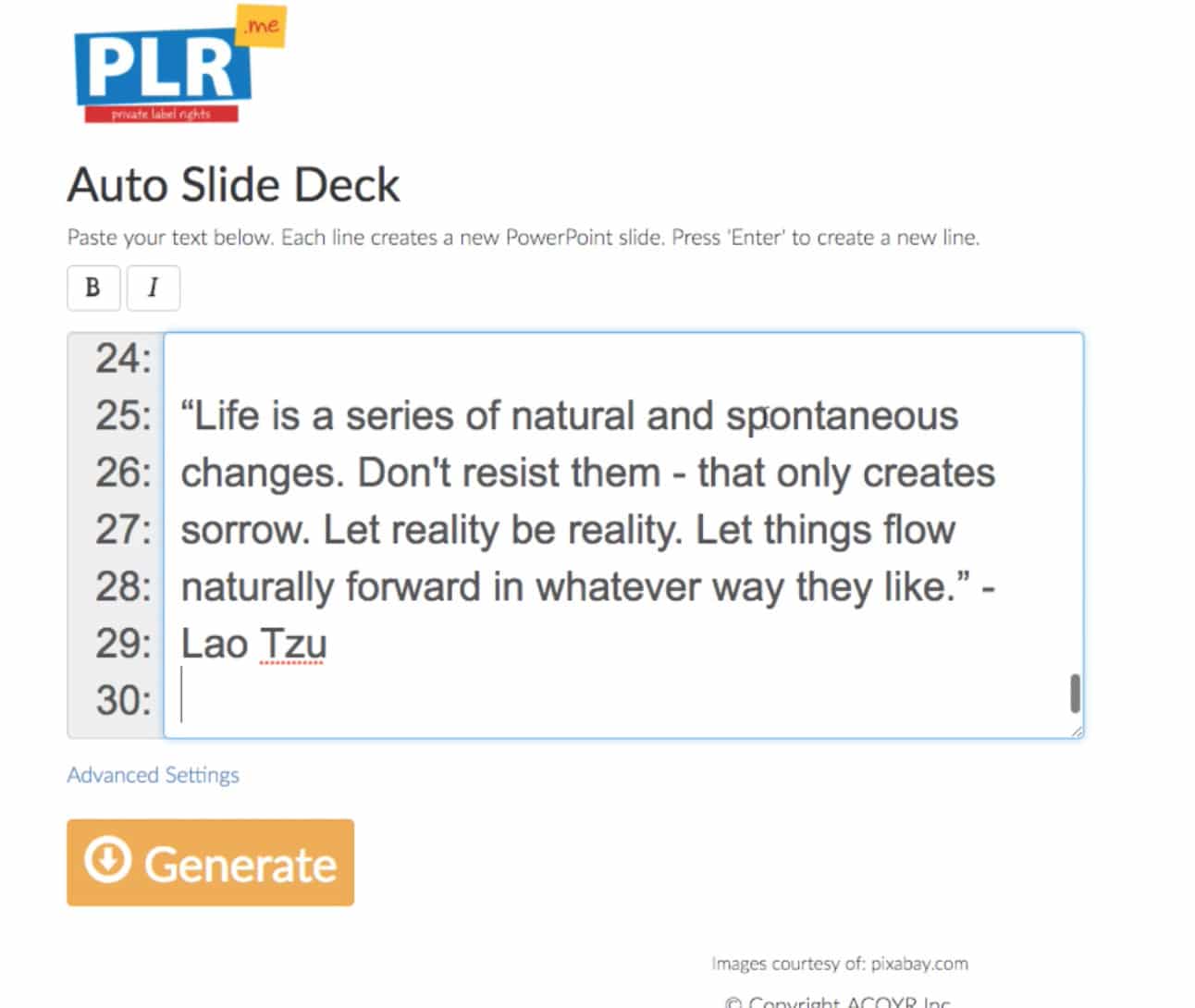
Step 4: Adjust Text As Necessary
Now we're going to adjust the font size, font type, text alignment, and slide color. Then we click on “Generate”.
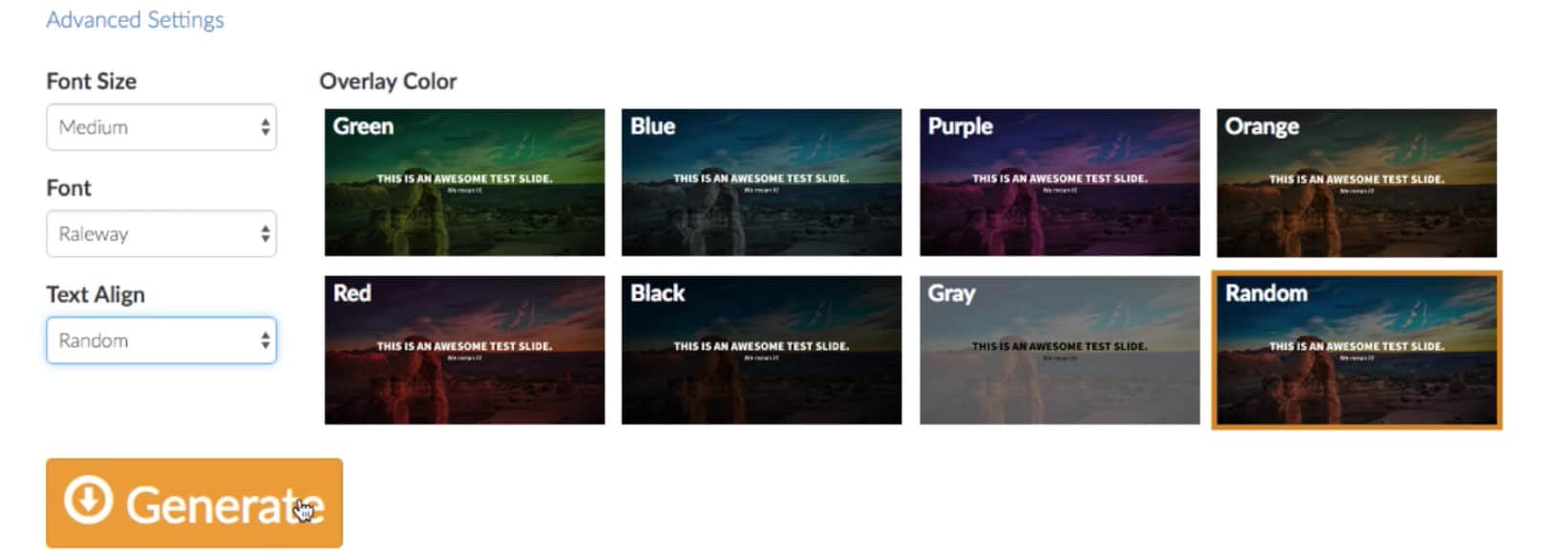
Now we simply wait while the trained monkeys create the slide deck!
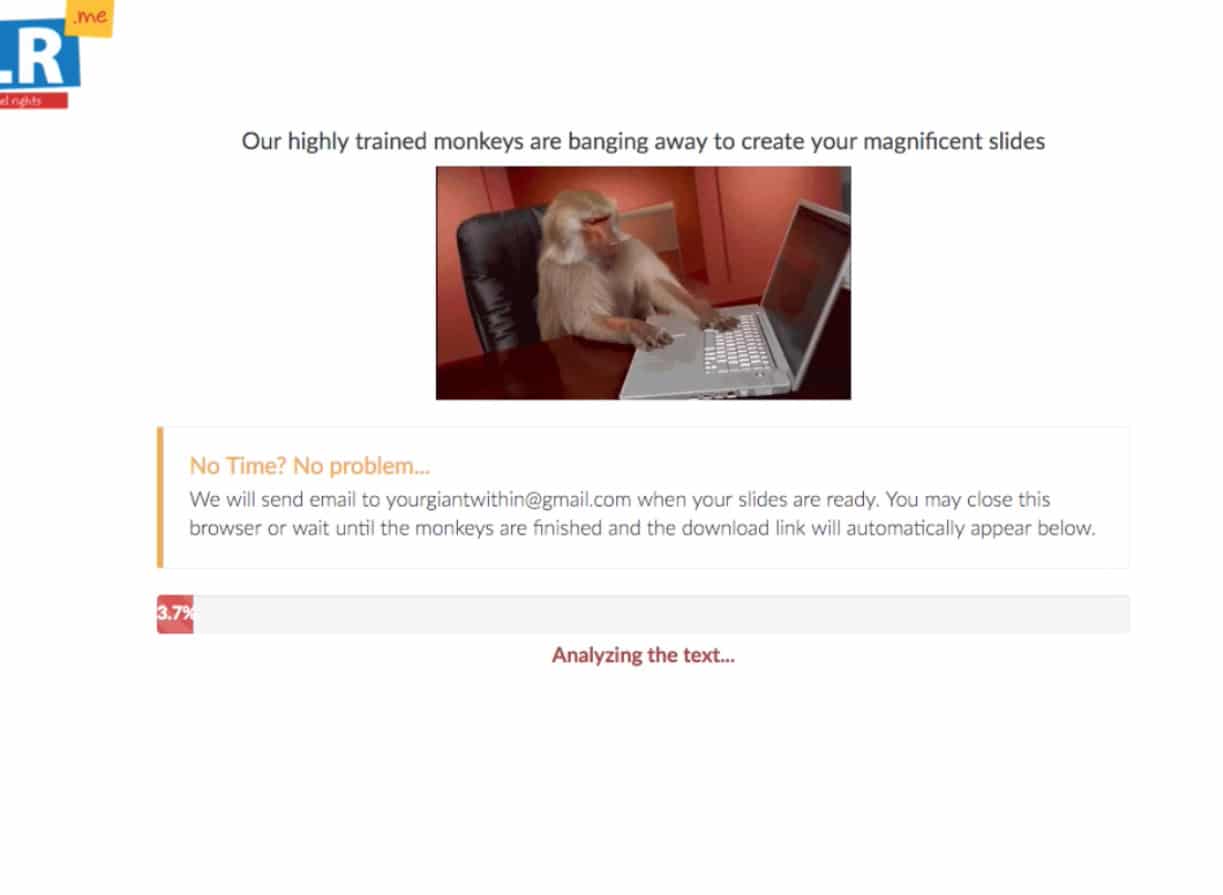
After just a few moments, we have a gorgeous slide deck to work with.
We may make a few minor tweaks, but overall, this is looking great!
...and it was all created for you automatically!
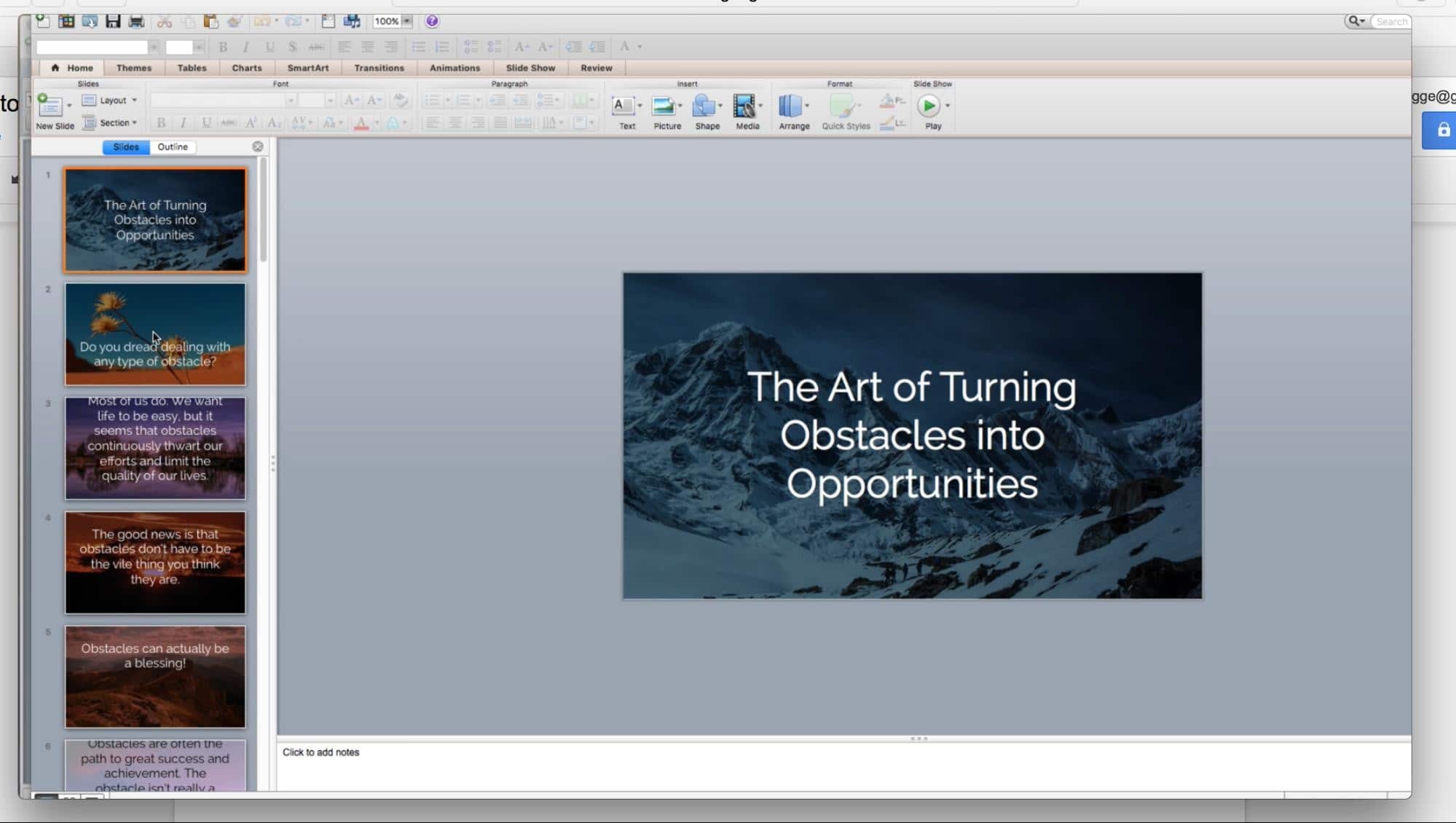
Now that we have this beautiful slide deck, what do we do with it?
Step 5: Export As PDF, Movie, or Slide Show
We could simply export it as a PDF and share it to SlideShare, which is a hugely active website.
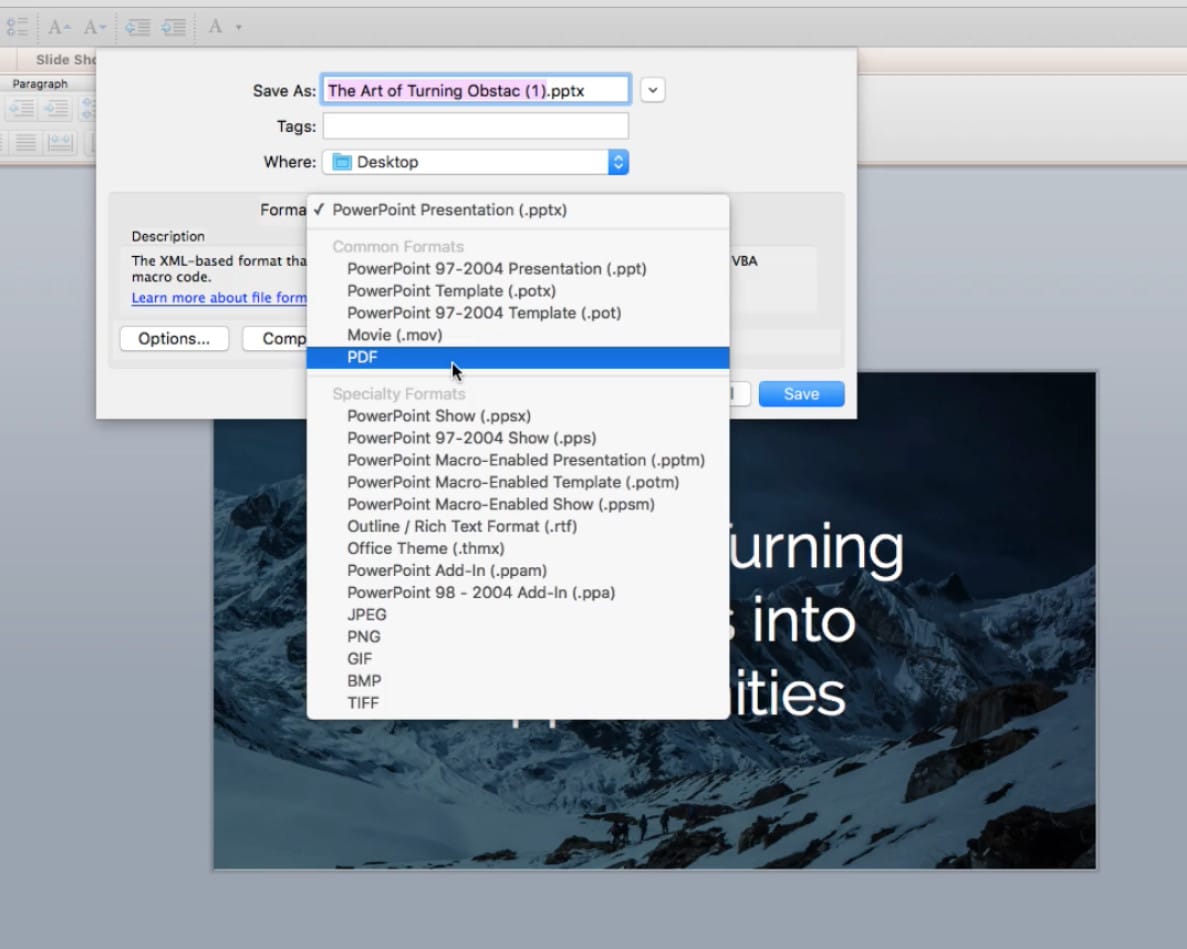
Or we could save it as a movie, add background music and vocals in, and upload it to YouTube.
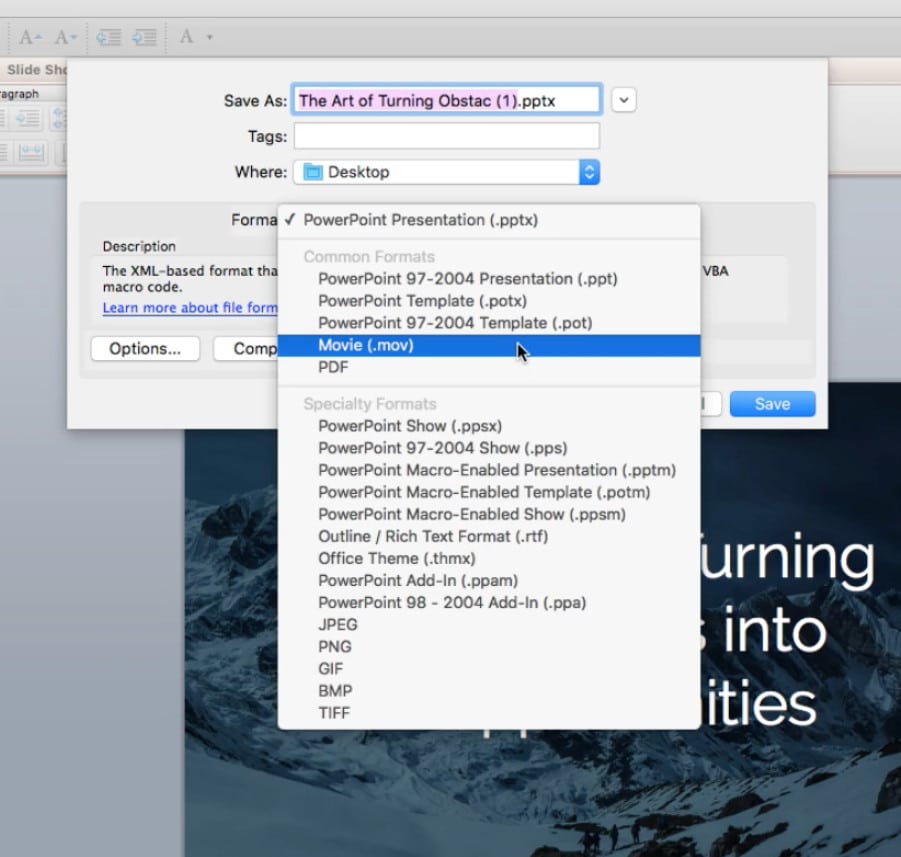
Or we could play the slideshow and do a screen record of us reading it, then upload it to YouTube, Vimeo, or any other video hosting site.
In our next tutorial, we're going to show you how you can use this type of video content as part of a package you can sell!
Step 6: Let's Get Started!
If you're already a member of PLR.me, you can start using these techniques right away.
If you're not yet a member, but you're itching to put this to work in YOUR business,
you can get our
The Ultimate Content Starter Kit includes:
...all of which you can use IMMEDIATELY in your business.
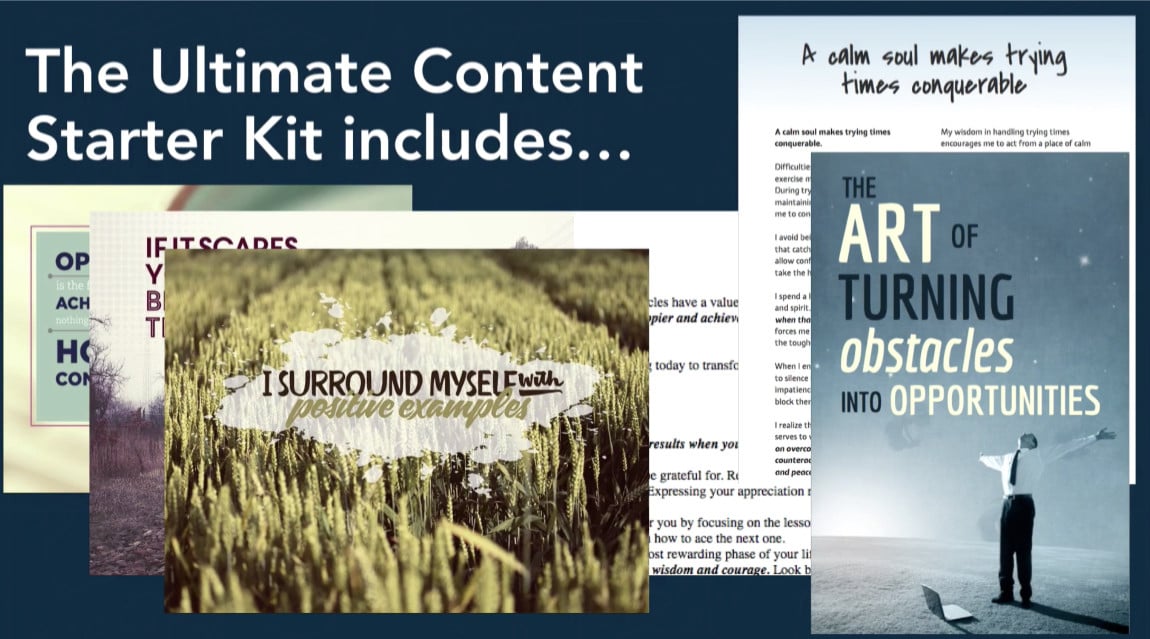
Our Done-For-You Content is the secret shortcut behind some of the most successful coaches.
Why are the top coaches using PLR.me licensed content?
Because our licensed coaching resources are expertly written for you so you can tweak, re-write, or use as is.
That means you can leverage your time to create emails, blog posts, webinars, products, viral graphics, podcasts, and social posts…
...without writing a word from scratch…
...and without trying to find, pay and babysit expensive freelancers to get the job done in weeks – or even months!
The average coach struggles and stalls to grow their authority and influence online...
But PLR.me clients are doing some amazing things…
Everything from creating membership sites to getting 15,000+ people on their email list to creating physical products and books to dominating social media… and a ton more...
The options are nearly endless, but it starts with this free sample pack...
Never Worry About Content Creation Again.
Explore the PLR.me Content Library and get access to done-for-you coaching resources: books, worksheets, affirmations, articles, and inspirational graphics.
Ready to brand and sell as your own.
Explore the Content Library