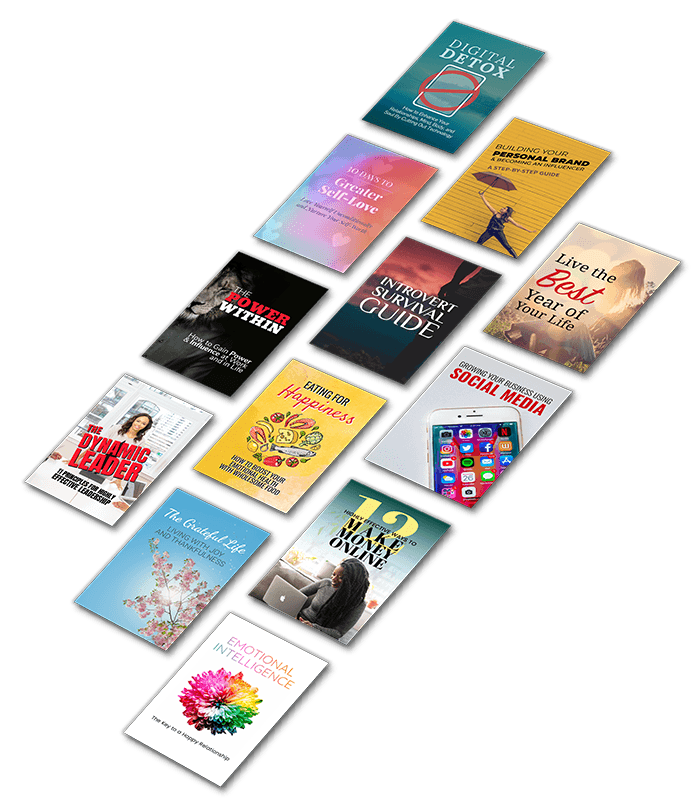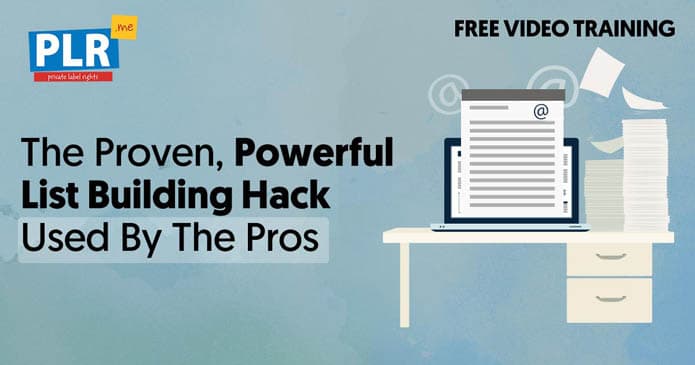8 SURPRISING WAYS TO CREATE INFLUENTIAL CONTENT
The Startling 5 Minute Email Expert Hack
The fool-proof email trick used by experts to get far more opens, more clicks, and more engagement.

THE ULTIMATE CONTENT STARTER KIT
Get this free sample pack of done-for-you licensed content that you can use in your coaching business.
In this video, you will discover how to repurpose an affirmation into an engaging email.
Wouldn't it be AWESOME if you could get your customers to open every email you send?
Wouldn't it be fantastic if you could constantly email your customers valuable materials?
Let me show you exactly how to do it.
This is tutorial #2 in our series on how to drive traffic and grow your client base… without working harder or creating anything from scratch (Click here for tutorial #1: The Surprising 3 Minute Blog 'Hack' to Get Traffic and Attract Clients).
We'll show you how to take a single piece of
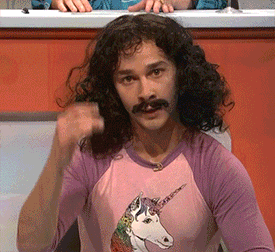
content and magically transform it into 8 different pieces of content.
It's like magic...
...Except that it's not really magic at all. It's just super smart – and super easy to do...
In this tutorial, we're going to repurpose the affirmation we used to create a blog post into something we can use in our emails.
The Easy Email Blueprint
Never write from
scratch again.
Instant access to over 18,809+ done-for-you brandable coaching resources.
Step 1: Brand Yourself!
One of the crucial elements of email marketing is consistently providing good value so that your subscribers know they can trust you.
And trust begins by adding your branding and contact information to your coaching resources. That way people will not only recognize you, but they'll also be able to contact you!
In our members only section of PLR.me, we have a PDF Brander that allows you to quickly add your own branding to a PDF.
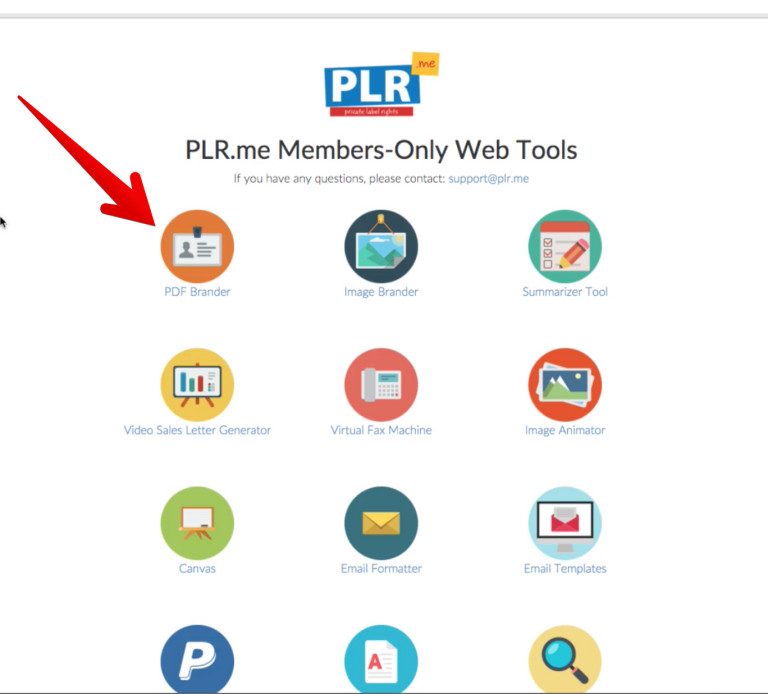
Step 2: Add Your Logo or Call to Action Text to PDFs Instantly
We can choose to either brand our PDF with a logo or with text. For this tutorial, we're going to choose text.
Let's add some text and add our website link: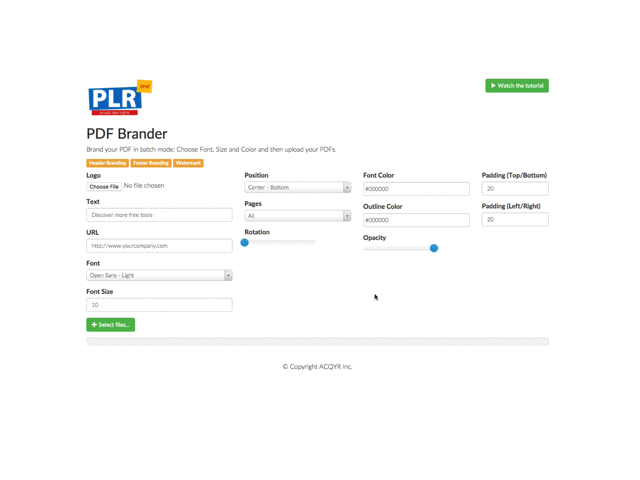
Step 3: Upload Your PDF to the PDF Brander*
Next you need to upload the PDF version of the affirmation to the PDF Brander.
*Note: The PDF Brander is exclusively available to members of PLR.me.
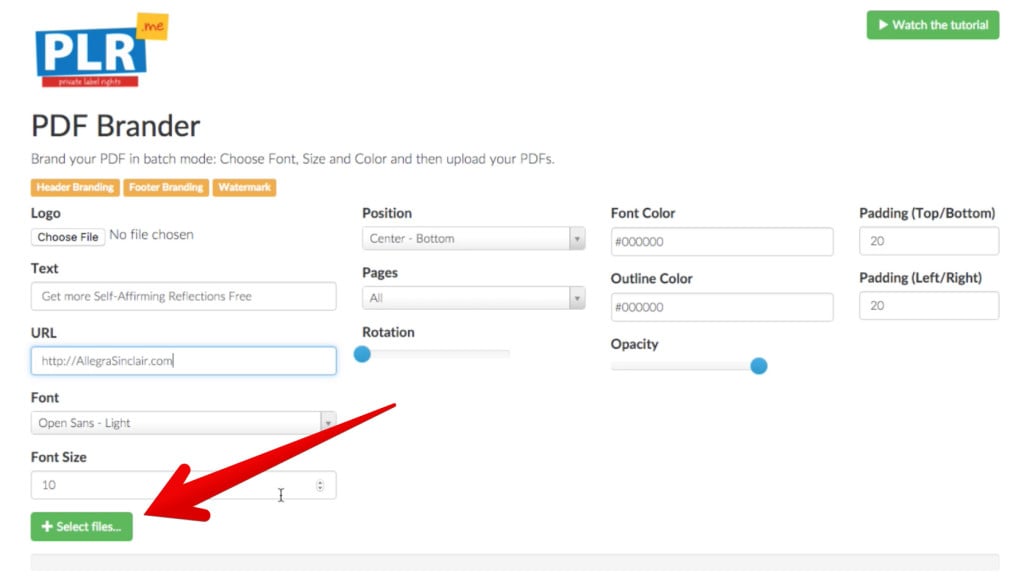
Here's what the branded PDF looks like...
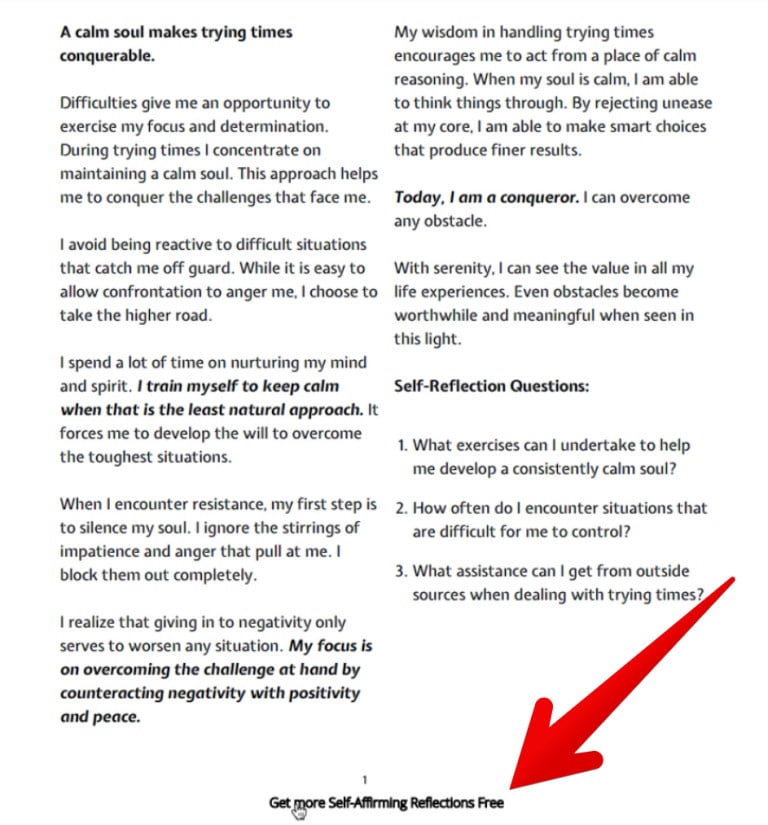
Notice what's at the bottom?
Ahhhh yeah. It's our branded text. With a clickable hyperlink too... Bonus!
Our exclusive PLR.me PDF Brander can brand multiple PDFs at the same time and can also brand certain pages (i.e. first page, odd pages, even pages, etc.)...
Step 4: Customize Your Branding
Within the PDF Brander, you can customize the settings so the PDF matches your style and brand.
You can change the font, layout, and you can even add your logo to your PDFs as well...
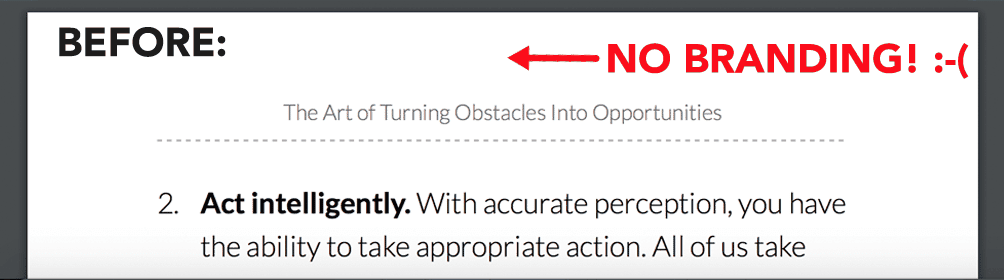
Exccelllleeent!
Step 5: Craft Your Email
Okay… so what's next?
Now that we have our super slick PDF, it's time to create an email.
In this example, we used MailChimp, but you can use whatever email client you choose. We're going to select “Plain Text Campaign” but you could easily create a fancy graphical email as well.
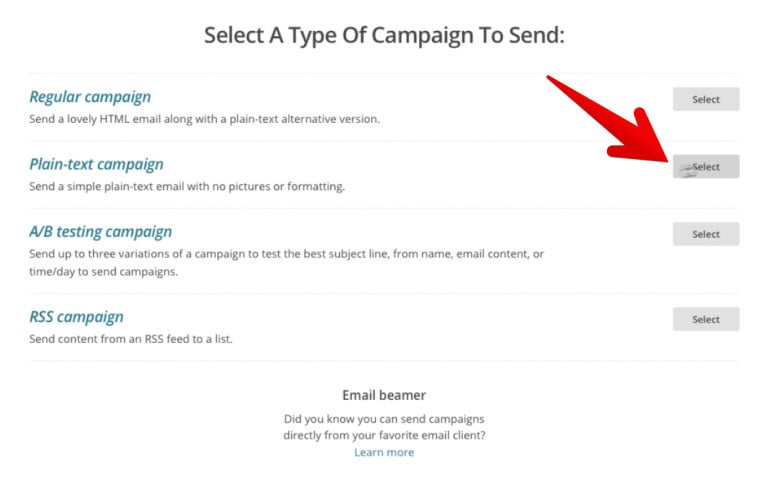
Step 6: Select the List You Will Be Mailing
Next we select the list you want to email. Creating separate "lists" or "segments" is a helpful way to talk to your prospects, clients, and raving fans different.
For example, you might have a different call to action depending on the list.
You might invite your prospects list to a discovery call. You might invite your clients to buy one of your courses. And you might invite your raving fans to tell others about you.
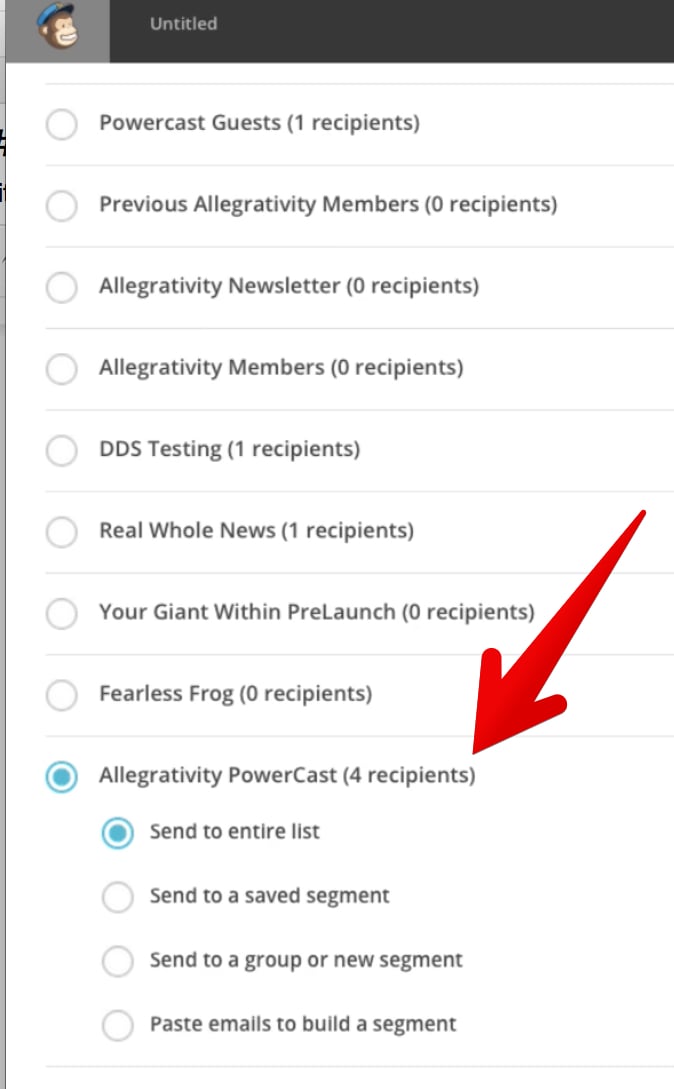
Give your campaign a name…
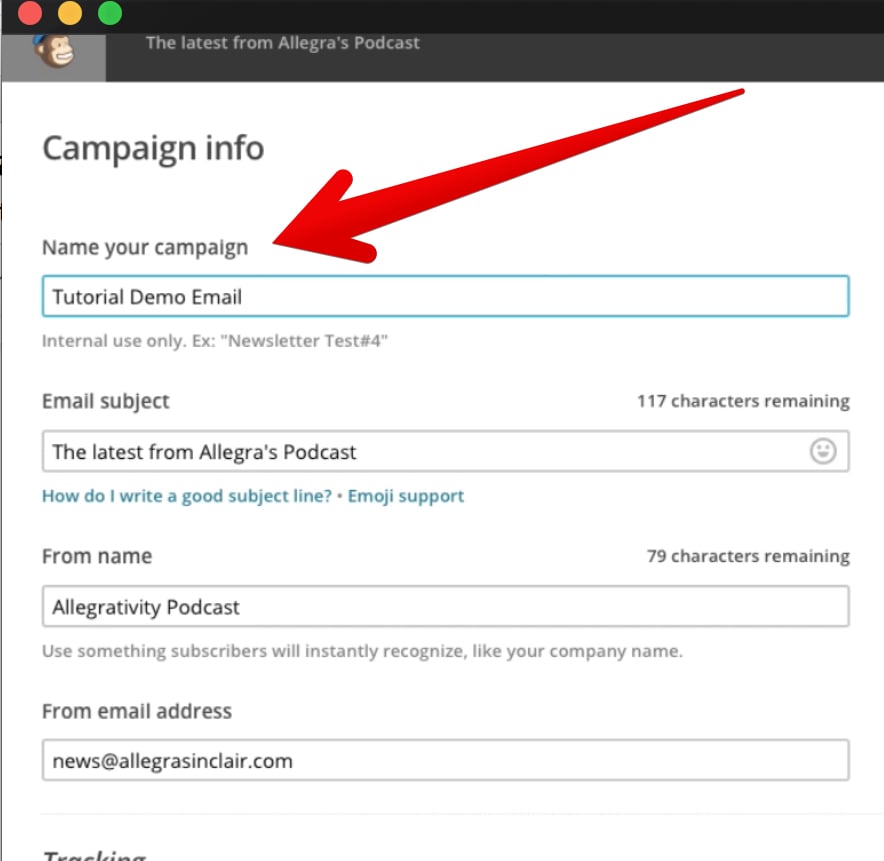
Step 7: Use the “Trust Architecture” Email
Within the members area for active PLR.me members, we have powerful fill-in-the-blank email templates:
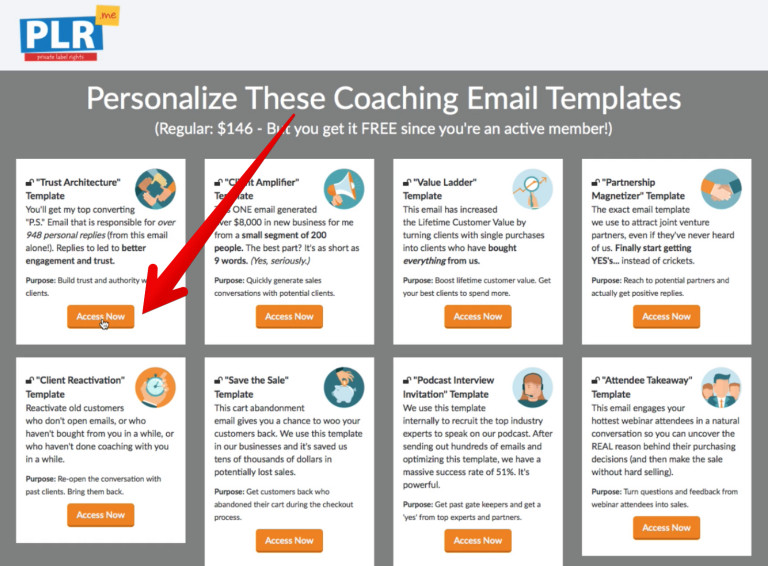
These proven email templates are our little secret weapon that has generated tens-of-thousands of dollars in sales, hundreds of personalized repliesfrom hot prospects, and more...
Needless to say, it's pretty nifty.
For this email, we're going to use the “Trust Architecture” template.
Normally, this email template is only available for PLR.me members... But for the purpose of this tutorial, we're going to give it to you for free… (You're welcome.)
The “Trust Architecture” template asks two questions:
- What is my name?
- What do I help people with?
Just fill in the blanks:
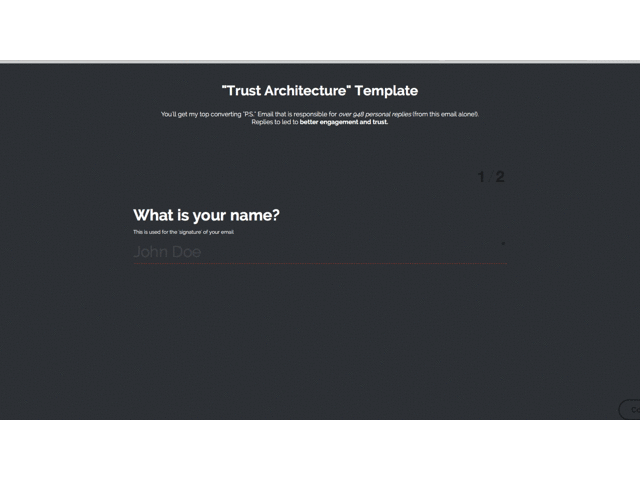
Step 8: Copy & Paste Your Personalized Email Template
In just a few seconds, an email is created that you can copy and paste.
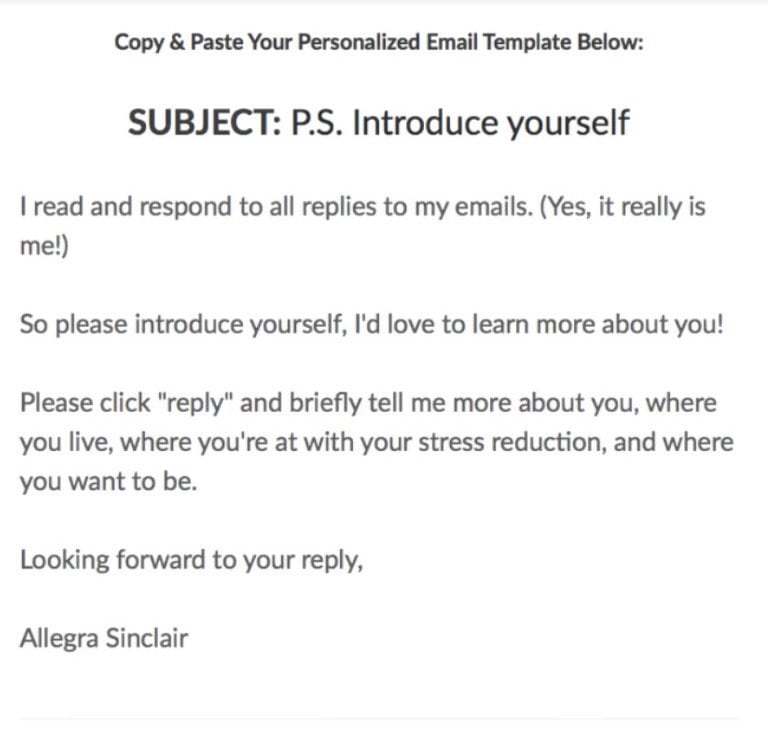 Simply
copy and paste the text into your MailChimp email editor.
Simply
copy and paste the text into your MailChimp email editor.
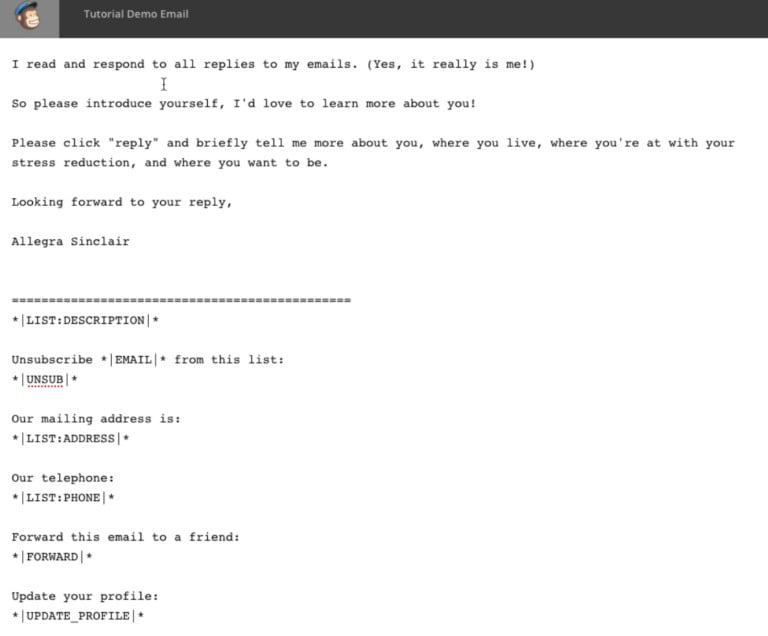
We added in a few things to personalize the email, including:
- Personalized intro
- Teaser sentence of the full affirmation
- Full link where they can read it
- Let them know I also attached the PDF as a subscribers only gift.
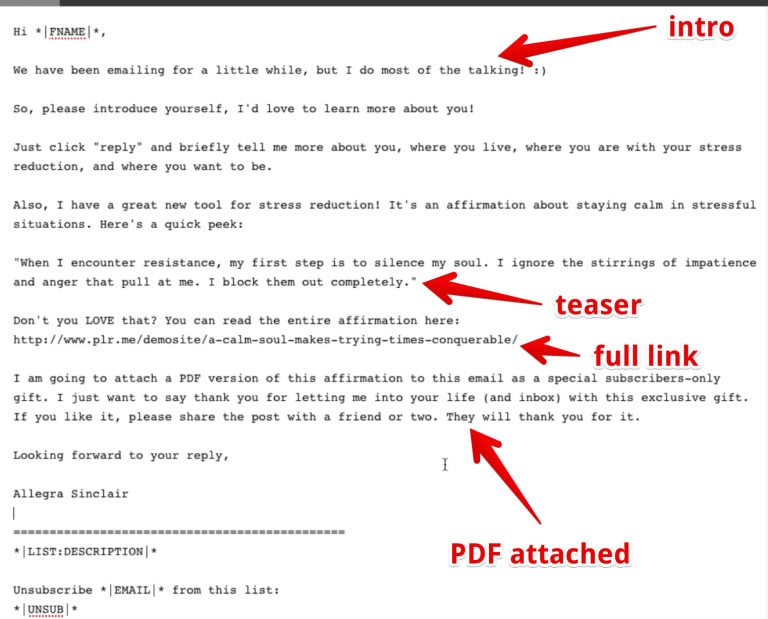
Step 9: Send a Test Email
Before we send it, let's send a test email to ourselves.
Always, always, always send a test email. You'll avoid 99% of the silly, embarrassing mistakes people make who don't send out test emails.
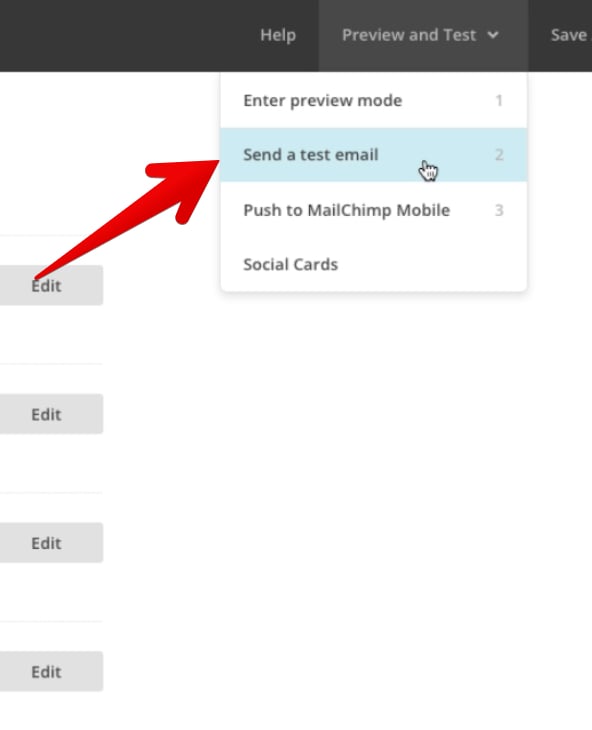 It
looks good!
It
looks good!
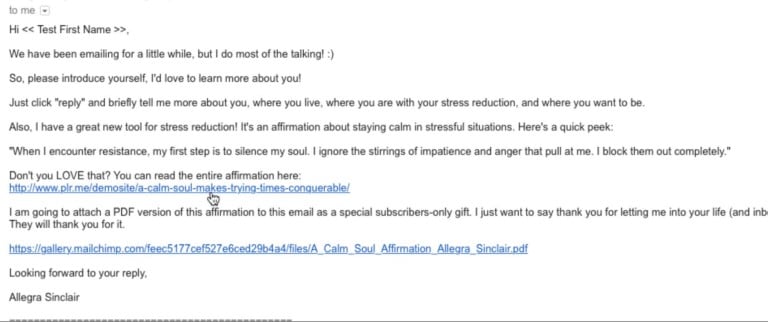
Of course, you can use an HTML newsletter style… but for the purposes of this tutorial, we just chose a “text” based email.
Step 10: Download the Ultimate Content Starter Kit
If you're already a member of PLR.me, you can start using these techniques today.
If you're not a member, but you're itching to put this to work in YOUR business, you can get our Ultimate Content Starter Kit… absolutely free.
The
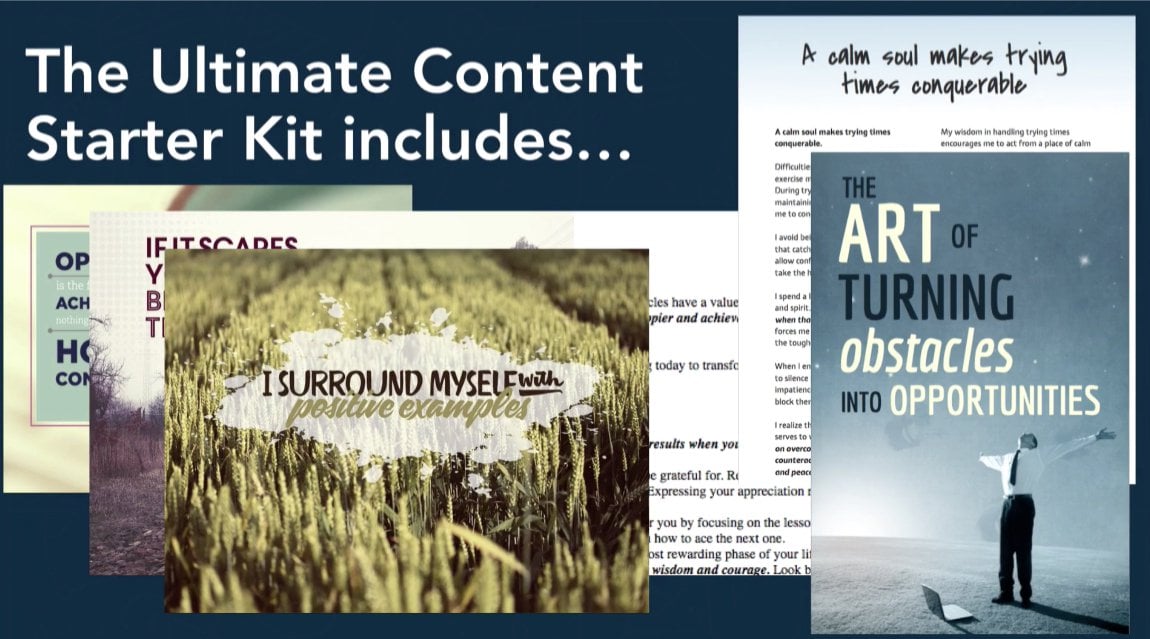
Our Done-For-You Content is the secret to some of the MOST successful coaches.
Our done-for-you content includes expertly written coaching resources that you can tweak, re-write, or use as is.
You don't have to find and pay expensive freelancers or start from scratch.
International experts are using this shortcut to grow their businesses…
...and now you can too.
Done-for-You Content to the Rescue!
Imagine having thousands of beautiful coaching resources at your fingertips. Get instant access to done-for-you coaching resources: books, worksheets, affirmations, articles, and inspirational graphics
Ready to brand and sell as your own.
Explore the Content Library