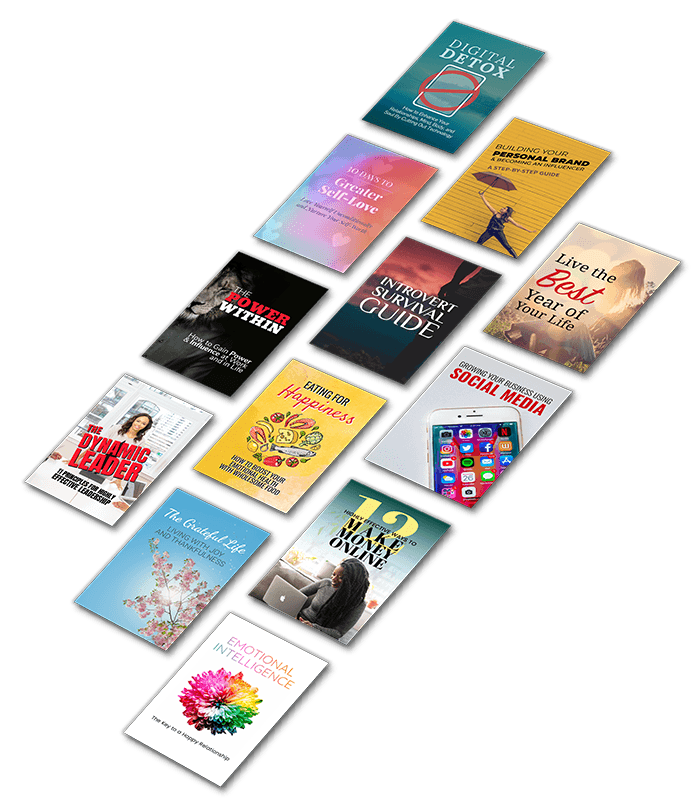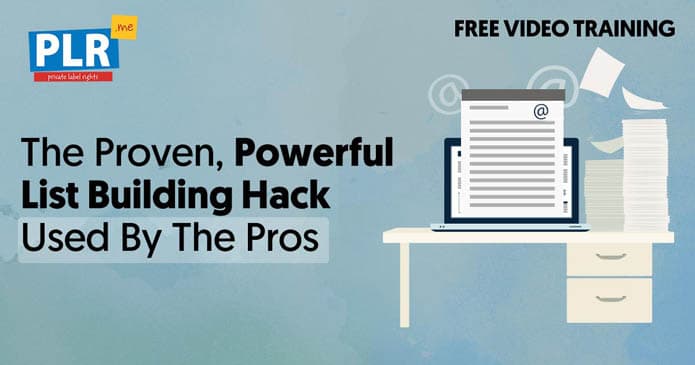8 SURPRISING WAYS TO CREATE INFLUENTIAL CONTENT
Create Your Surprisingly Powerful Meditative Product In 15 Minutes
The shockingly simple product creation strategy to create a compelling meditative audio program in only 15 minutes.

THE ULTIMATE CONTENT STARTER KIT
Get this free sample pack of done-for-you licensed content that you can use in your coaching business.
In this video, you will discover how to repurpose an affirmation into a meditative audio product.
I'm going to show you how to create an audio meditative product that you can sell as your own…
...in 15 minutes or less.
This is the final training in our series: “8 Surprising Ways To Create Influential Content” to help you drive traffic and attract new clients.
Miss the other tutorials? Check them out:
So far, we've transformed a single piece of content into 7 different types of content.
Now it's time for our 8th and final “magic” trick.
In tutorial #6, we converted a video into a piece of audio content. Now we're going to take that audio and upgrade it into a meditative product.
MEDITATIVE AUDIO
The Meditative Audio Blueprint
Never write from
scratch again.
Instant access to over 18,809+ done-for-you brandable coaching resources.
For the purposes of this tutorial, we're going to create a single track. But you're going to want to add another 8-10 tracks so you have a full product you can sell.
You need 2 things to create an audio meditative product: Your original spoken audio and relaxing background music
Where to Find Free (or Cheap) Background Music
You can easily find free (or affordable) background music here:
When selecting audio, just be careful to pay attention to the license of the audio, especially if you intend on selling the audio product.
Step 1: Record in GarageBand
For the purposes of this tutorial, we're going to use GarageBand (Mac and it's available on iOS) to assemble the pieces of our meditative program.
We're going to select “New Project” and “Voice”:
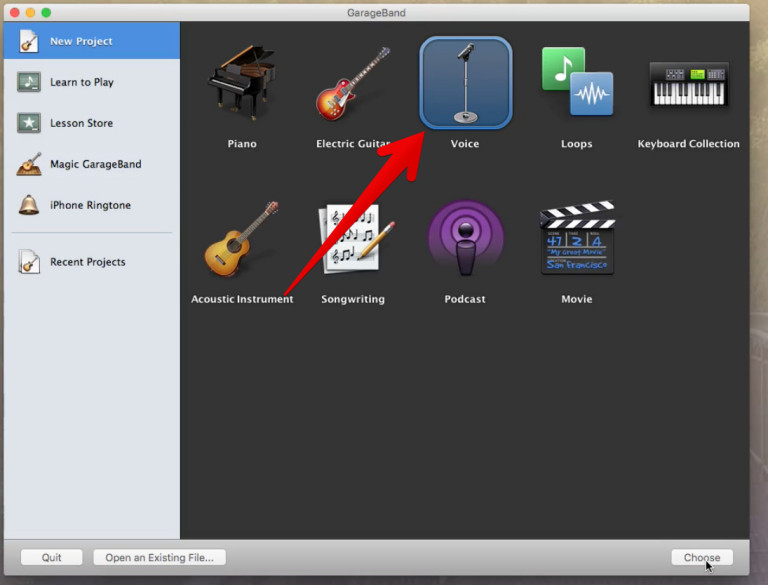
We can record the audio directly inside GarageBand, or you can record it on your phone and import it.
Step 2: Import the Background Music
To add our background music, we simply drag and drop the audio files into GarageBand:

Step 3: Adjust the Volume
In order to make sure the music doesn't overpower the vocals, we're going to show the track volume, and then turn down the music volume:
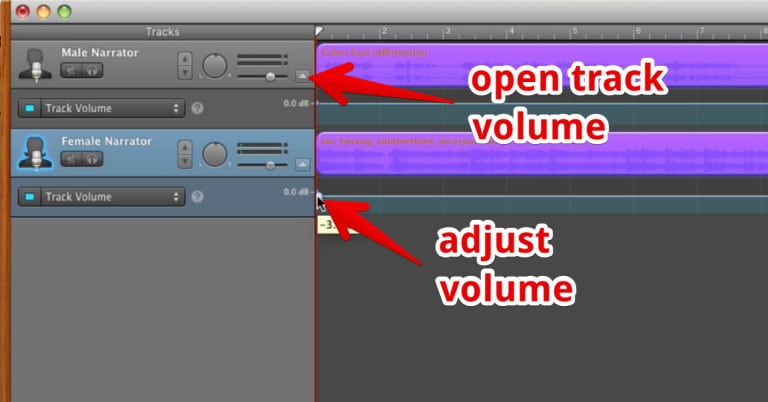
Step 4: Listen Before You Publish
Give the entire track a quick listen. You never know if there's a section with low volume, or a part that needs a little editing. So make sure you listen the full way through.
Step 5: Export to MP3
Once everything sounds right, we're simply going to click “Share”, and then “Export To Disk”:
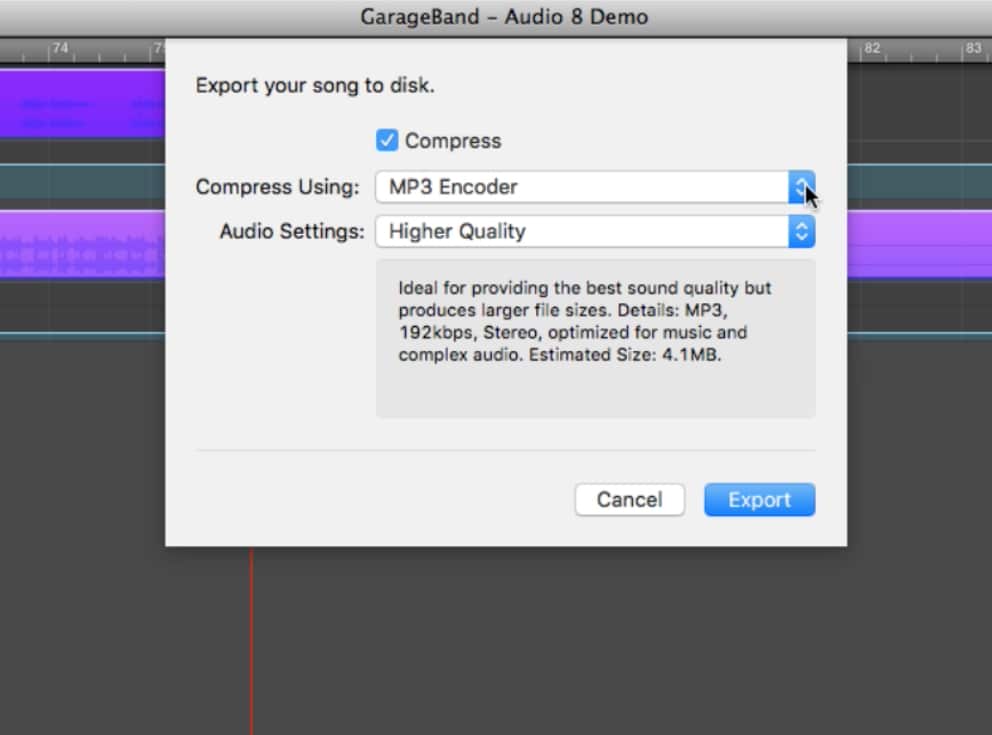
We'll simply export it as an MP3 file. Easy peasy.
Step 6: Create the CD Cover
Now let's look at how to create a simple graphic for our product. We're going to use Boxshot King.
Boxshot King offers a number of templates. For the purposes of this tutorial, we're going to select the CD template:
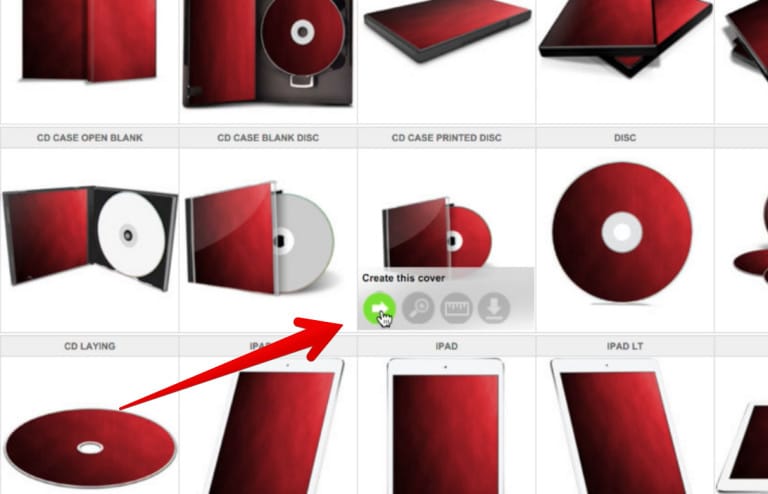
We're going to make the background color black:
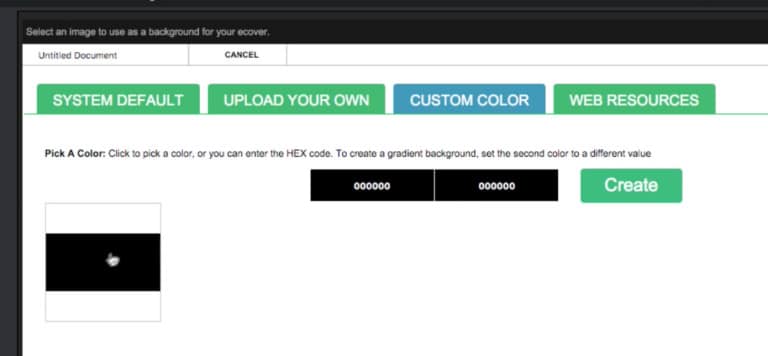
Now we're going to upload the graphic we created for our blog post all the way back in tutorial #1.
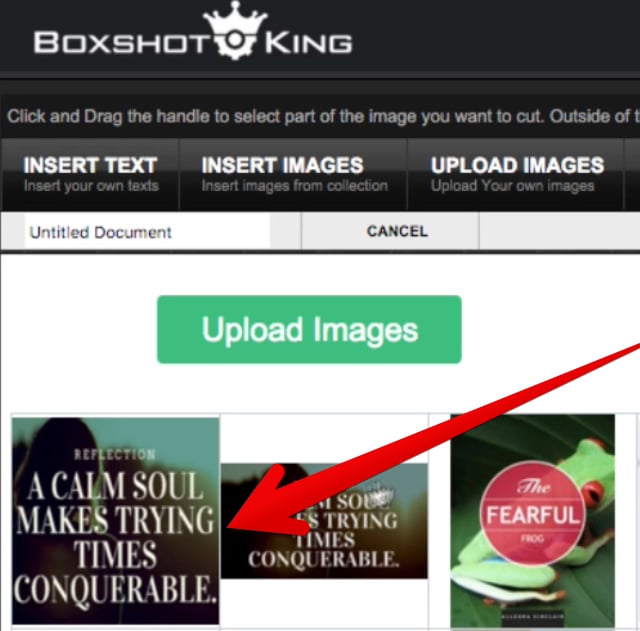
Step 7: Design and Finalize the Cover Design
Position the graphic appropriately and then click “Finalize”:
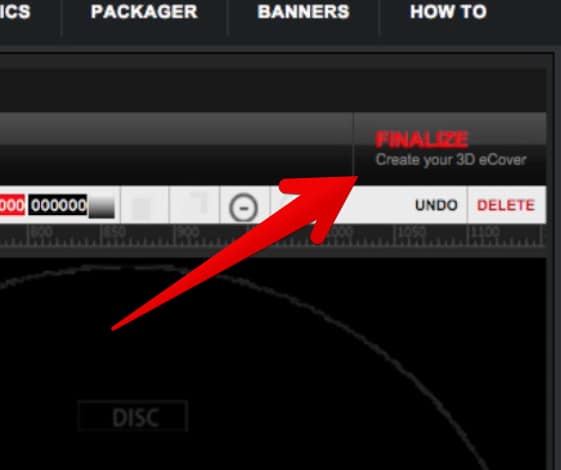
This is what we get... Nice!
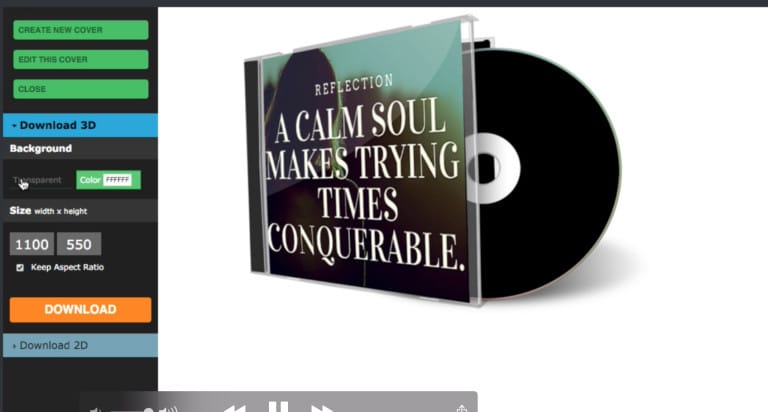
Step 8: Publish Your Audio Product
Now you simply need to get your audio product published onto CD or online. TrepStar, Kunaki and CreateSpace are great services for that. When someone orders on your website, they can produce and mail the CD for you – on demand. Without requiring an inventory.
You could also upload your meditative audio program to iTunes, Spotify and other online streaming sites by using a service like TuneCore, although you won't be able to charge as much as you could if you were selling it on your own website.
It's really THAT simple.
Step 9: Get this Done Using the Ultimate Content Starter Kit
If you're already a member of PLR.me, you can start using these techniques today.
If you're not yet a member, but you're itching to put this to work in YOUR business, you can get started… absolutely free.
The

Here's what you get inside the Ultimate Content Starter Kit:
You can use the done-for-you PLR.me content to create emails, blog posts, webinars products, viral graphics, podcasts, and social posts…
...without writing a word from scratch…
...and without trying to find, pay and babysit expensive freelancers to get the job done in weeks – or even months!
Done-for-You Content to the Rescue!
Imagine having thousands of beautiful coaching resources at your fingertips. Get instant access to done-for-you coaching resources: books, worksheets, affirmations, articles, and inspirational graphics
Ready to brand and sell as your own.
Explore the Content Library