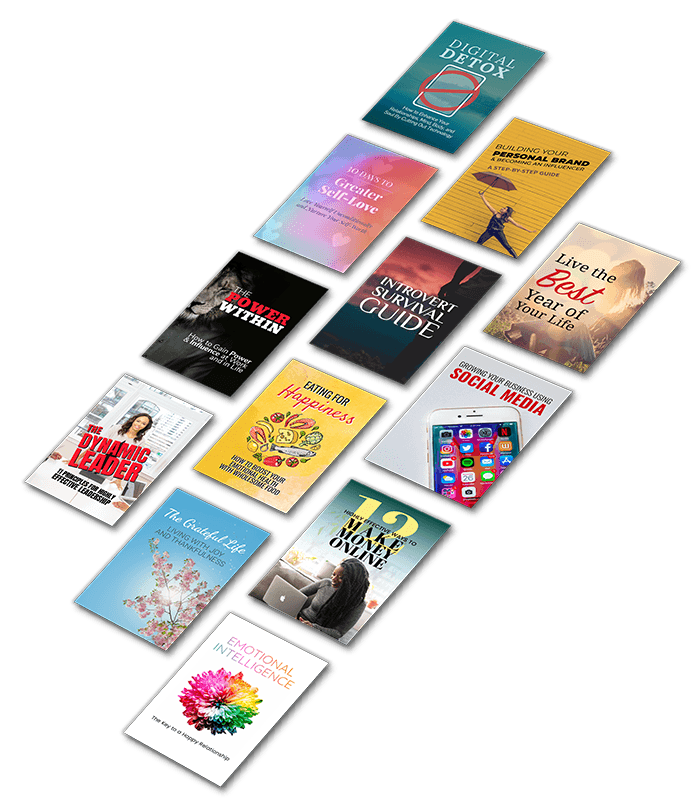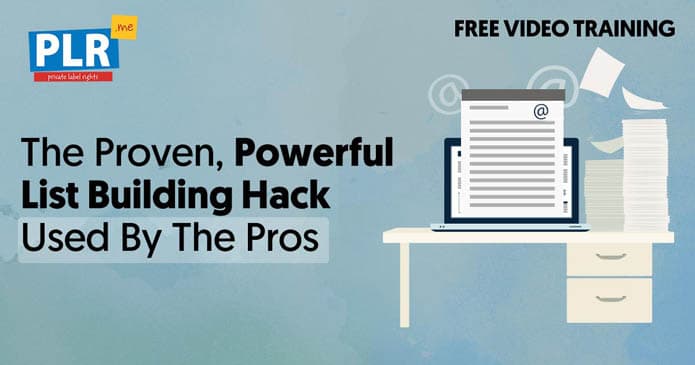8 SURPRISING WAYS TO CREATE INFLUENTIAL CONTENT
The Proven 7 Minute Video Domination Strategy
The dead-simple tactic for creating high-powered, engaging video content.

THE ULTIMATE CONTENT STARTER KIT
Get this free sample pack of done-for-you licensed content that you can use in your coaching business.
In this video, you will discover how to repurpose an affirmation into an engaging YouTube video.
Video is the latest, greatest, hottest marketing trend. No surprise there.
With billions of minutes of video being consumed every day on Facebook and YouTube, smart coaches know that video is the place to be.
Plus, video converts better than any other marketing medium...
...and video builds stronger relationships with your audience faster than any other medium.
But many coaches are TERRIFIED at the thought of creating video content:
“What will I say? I don't know how to create videos!”
“It's...so...scary!”
“Video? Nooooooooooooooooooo.”
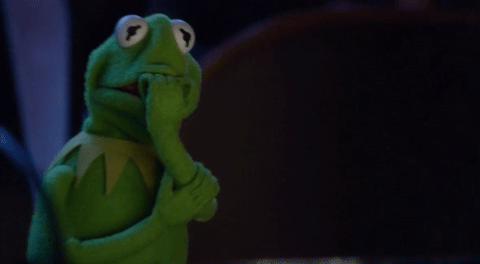
Take a deep breath, Kermit!
We've got you covered, ‘kay?
In this tutorial, we're going to take the presentation slide deck we created in the previous tutorial… and we're going to transform it into amazing video content.
This is part 5 in our series: “8 Surprising Ways To Create Influential Content” to help you drive traffic and attract new clients.
VIDEO MARKETING
The Easy Video Marketing Blueprint
Never write from
scratch again.
Instant access to over
Catch up with the other parts below:
Step 1: Open Your PowerPoint Presentation
In less than 7 minutes, we're going to transform the slides into a video and publish that video on YouTube.
First, let's open up our original slide presentation in PowerPoint.
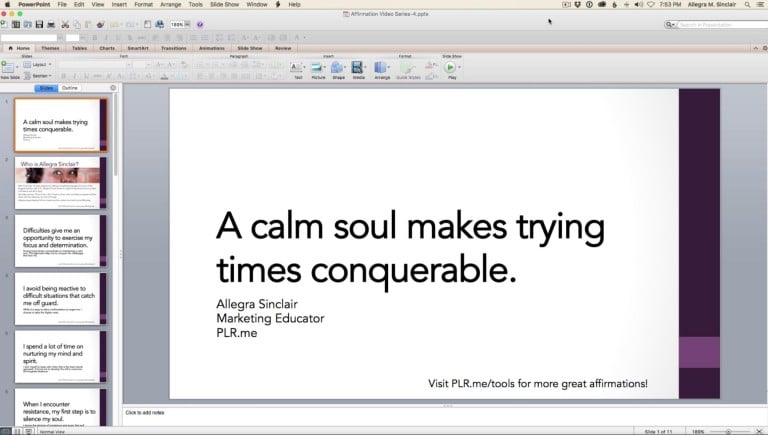
Did you see how we created this slide deck?
Check out Video 4: The
Little-Known Powerful Method For Reaching A Massive Audience
Step 2: Record Your Screen
On a Mac, we recommend ScreenFlow to record a video of the slides playing as we speak the audio of the slides. If you're on a PC, we recommend Camtasia.
Here's what it looks like using ScreenFlow:
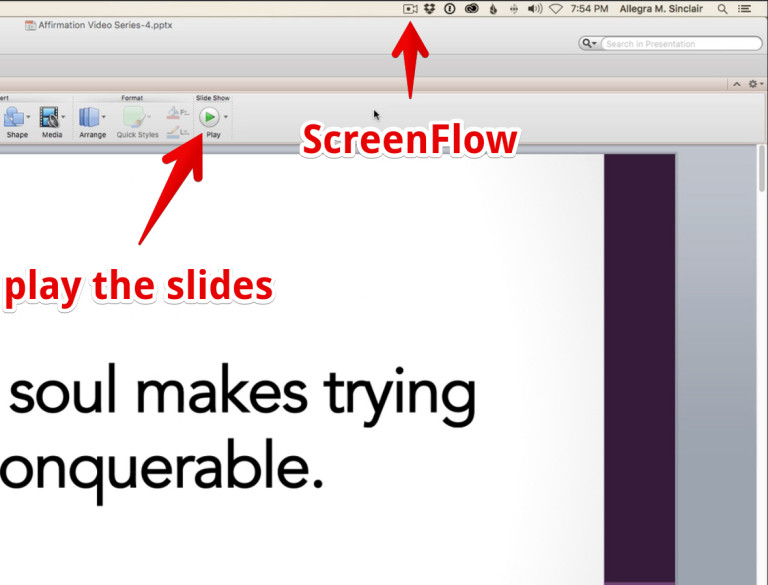
We record with ScreenFlow and speak the audio to record the video. Once we're done recording, we simply click “Stop Record” on ScreenFlow:
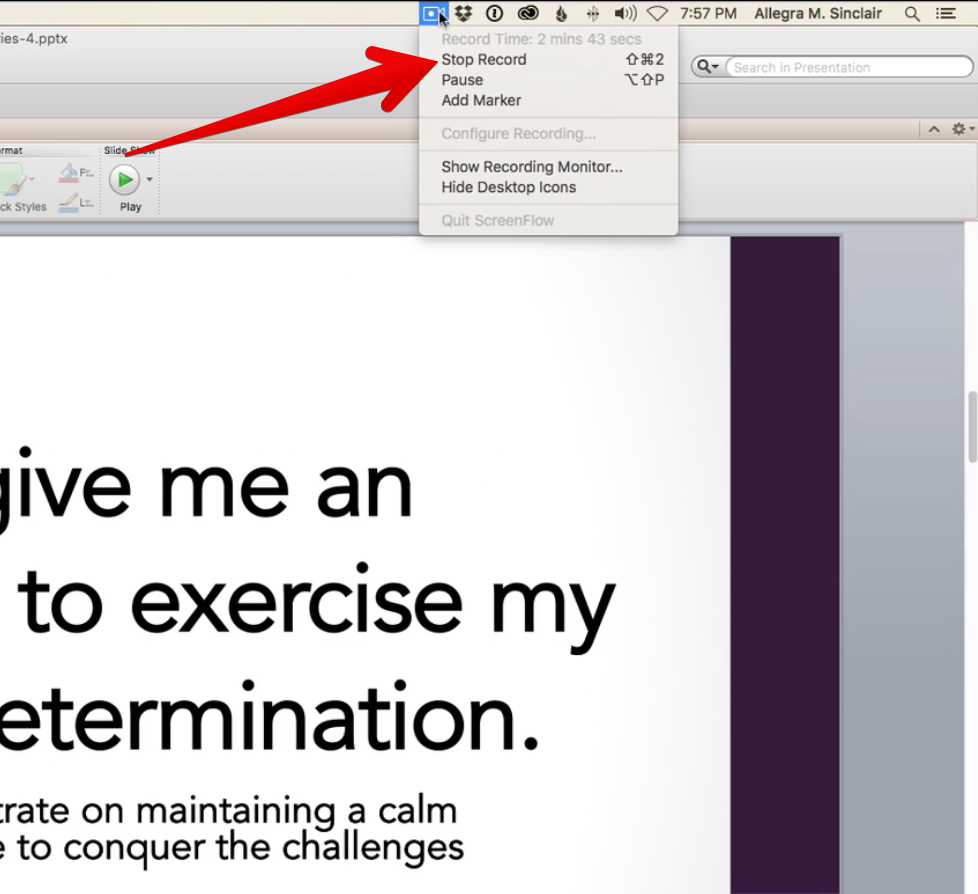
Step 3: Edit and Export the Video
Now let's open up the file in ScreenFlow:
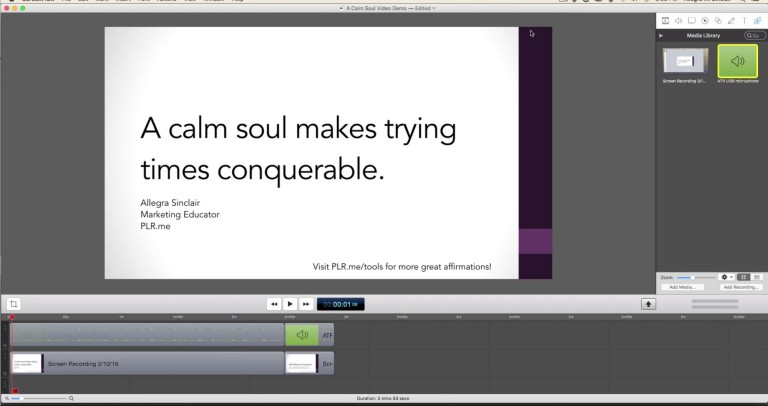
Now we simply export the file to the desktop:
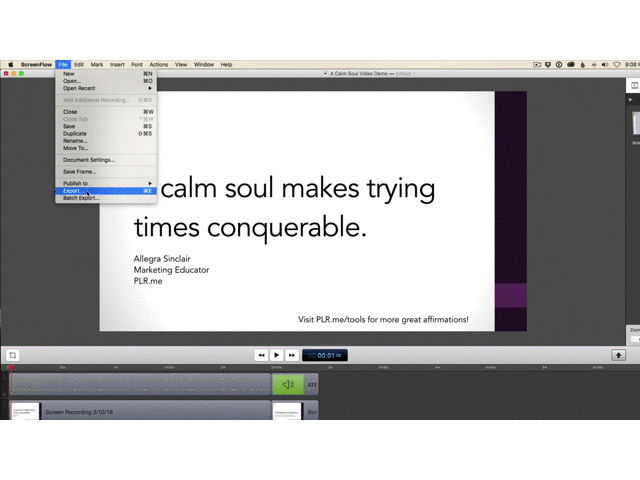
Step 4: Upload to YouTube
We can also upload the video directly to YouTube from ScreenFlow.
It's incredibly simple. Simply click “File” > “Publish to” > “YouTube”.
We enter the relevant information, then click “Publish”:
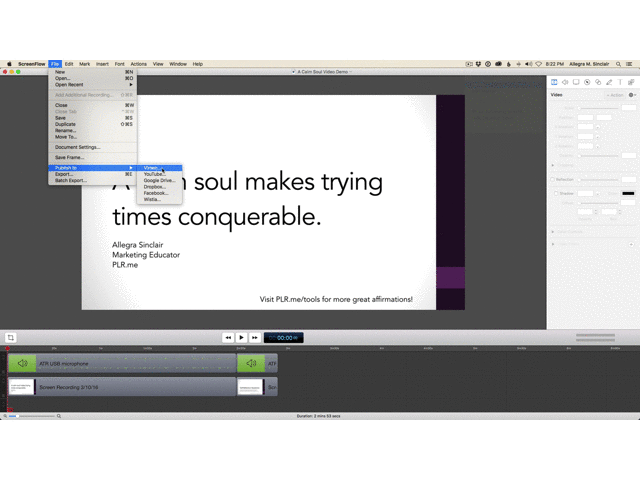
And there it is on YouTube, ready to be viewed and shared with the world:
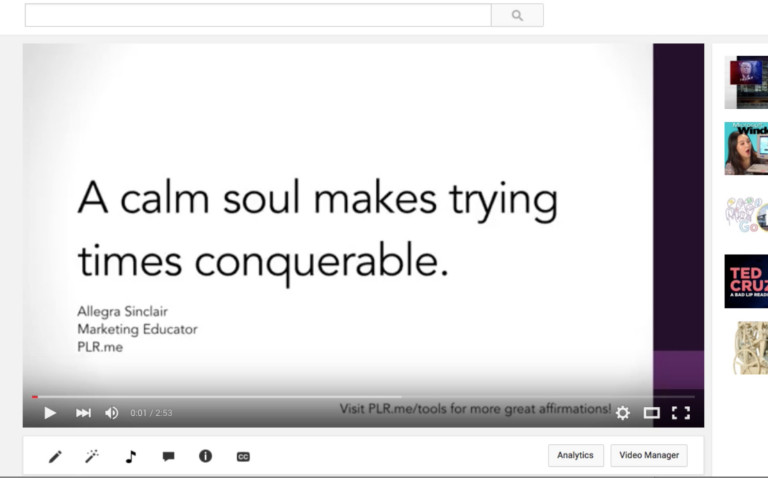
You can also publish to Facebook and Vimeo. This gets you added exposure.
Step 5: Download the Free Ultimate Content Starter Kit
If you're already a member of PLR.me, you can start using these techniques right now.
If you're not yet a member, you can get started, absolutely free…
We created a free downloadable sample pack called the:
The Ultimate Content Starter Kit includes an article, affirmation, ebook, worksheet, and shareable images, all of which you can use immediately in your own business.
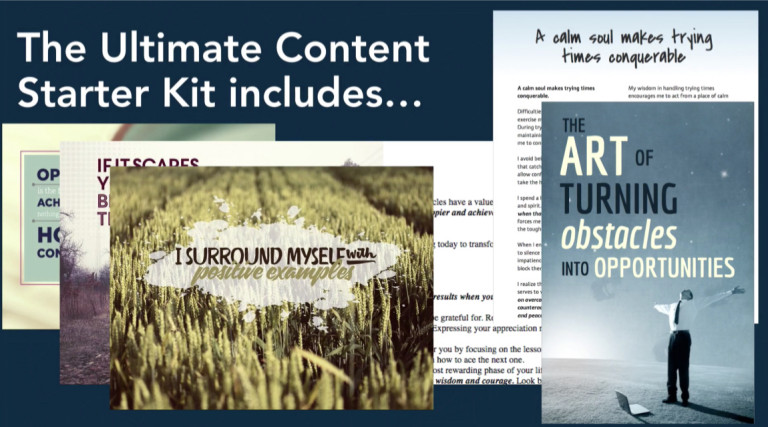
Our done-for-you content includes expertly written coaching programs and resources that you can tweak, re-write, or use as is.
You don't have to find and pay expensive freelancers or write a single word from scratch.
Done-for-you content is the ultimate shortcut.
And that's why some of our clients include:
It's a simple done-for-you shortcut to get traffic and attract new clients.
Never Worry About Content Creation Again.
Explore the PLR.me Content Library and get access to done-for-you coaching resources: books, worksheets, affirmations, articles, and inspirational graphics.
Ready to brand and sell as your own.
Explore the Content Library