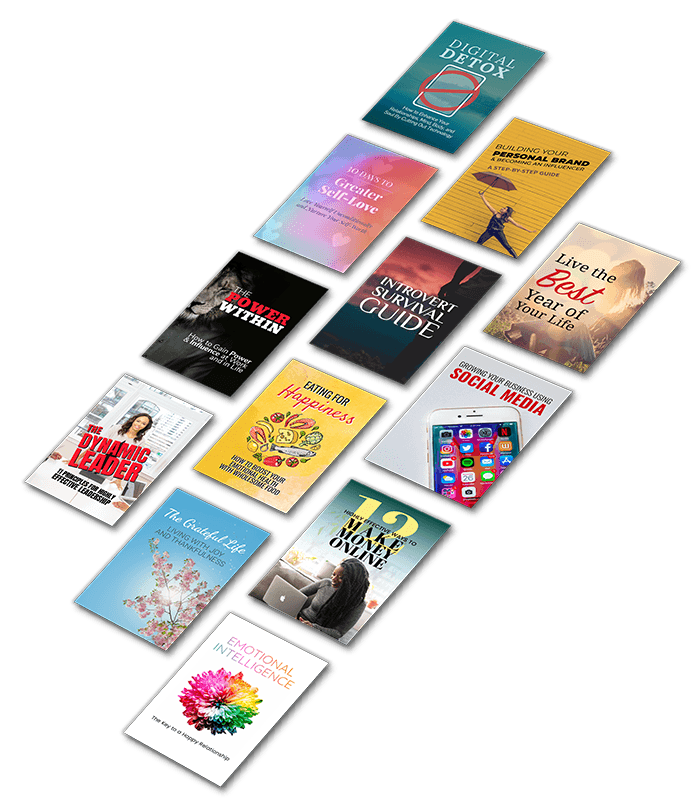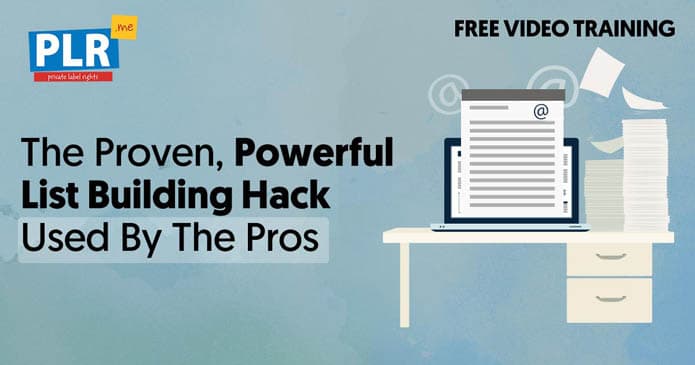8 SURPRISING WAYS TO CREATE INFLUENTIAL CONTENT
The 5 Minute Shortcut To Crushing It On Social Media
The under-utilized strategy for creating unbeatable social media posts in 5 minutes or less.

THE ULTIMATE CONTENT STARTER KIT
Get this free sample pack of done-for-you licensed content that you can use in your coaching business.
In this video, you will discover how to repurpose an affirmation into incredibly shareable social media updates.
You know that you need to be posting regularly on social media.
But sometimes you just don't know what to say.
You want to add value to people...but you're not sure how to do that.
In this tutorial, I'm going to show you how to take an affirmation and turn it into something that you can easily share on social media.
You can do this…
...in about 5 minutes.
 Yes.
For real. Just 5 minutes.
Yes.
For real. Just 5 minutes.
This is tutorial #3 in our series on how to drive traffic and grow your client base...without working harder or creating anything from scratch.
To get started, we're going to use one of our favorite social media tools: Buffer.
We like Buffer because it allows us to schedule posts to the most social media platforms, as well as create simple graphics with their image creator “Pablo”.
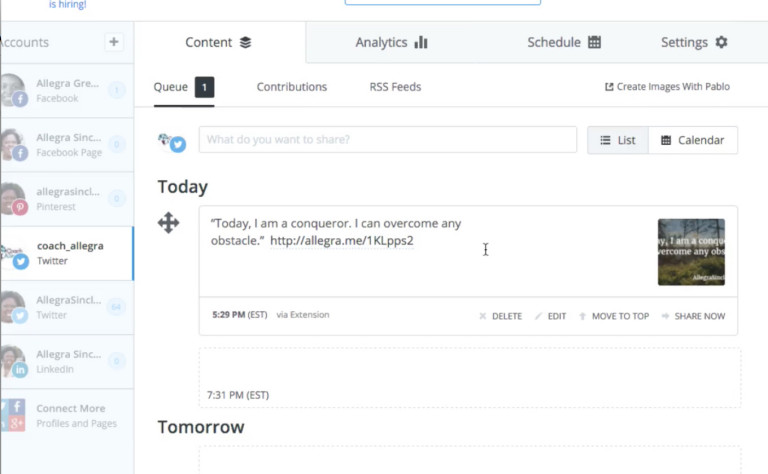
We're going to use Pablo to create multiple images from the original affirmation using different sentences from within the affirmation.
We really want to vary what we share on social media so that we don't look like a bot.
SOCIAL MEDIA
The Social Media Blueprint
Never write from
scratch again.
Instant access to over
Step 1: Create Social Images from the Affirmation
To get started, go to Pablo.
We've got the affirmation in a text document on the right and Pablo open on the left.
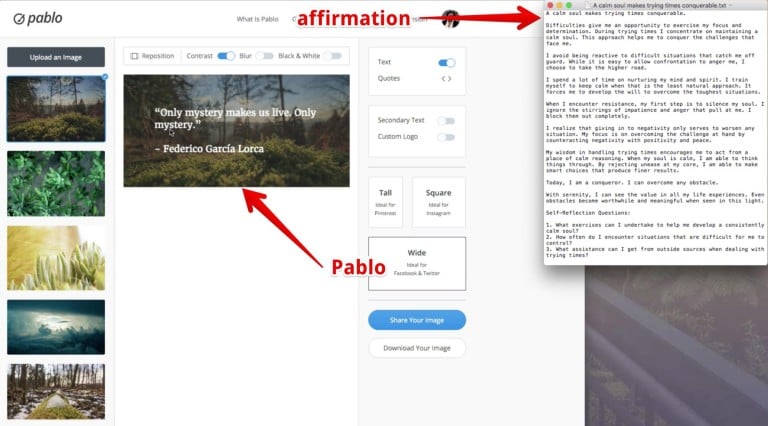
Now we're going to copy a sentence from the affirmation onto the photo, change the size of
the text, and add in a website on the bottom of the image: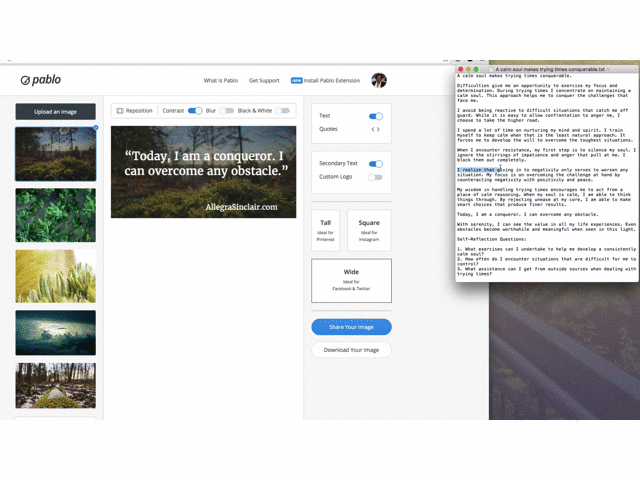
Step 2: Create Facebook and Twitter-Optimized Images
Pablo allows you to size your image for Pinterest, Instagram, or Facebook and Twitter. We're going to size for Facebook and Twitter:
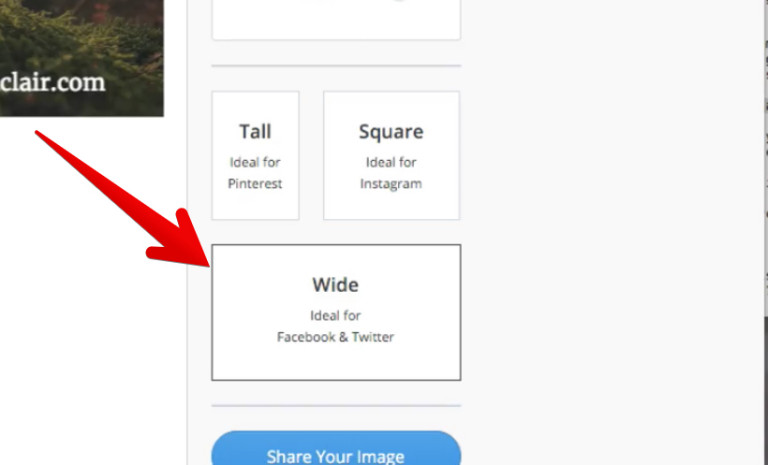
Step 3: Share via Buffer
We're going to click on “Share Your Image”, then click on “Buffer Your Image”. This allows us to really tap into the power of Buffer:
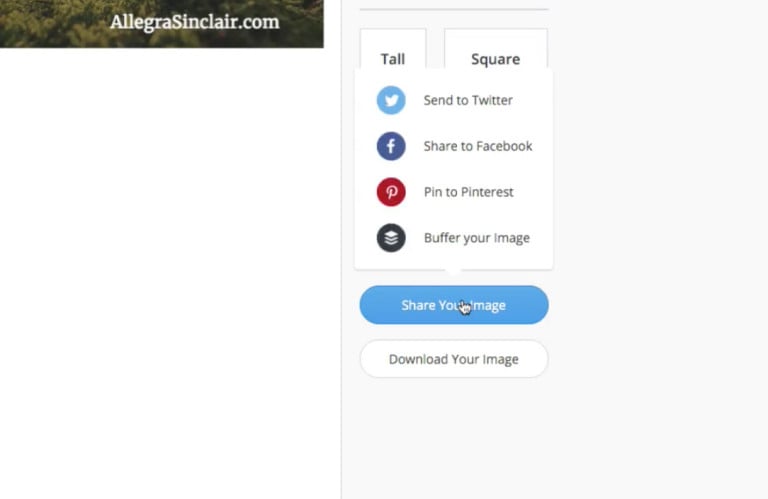
For this image, we're only going to be sharing it to Twitter, so we're only going to select this one Twitter account:
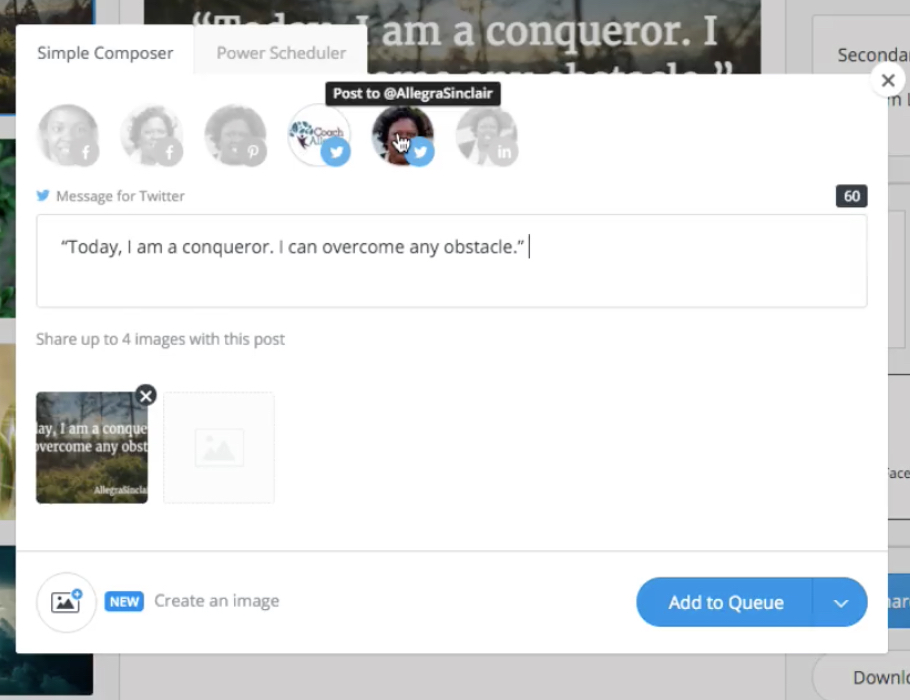
Step 4: Drive Traffic to your Blog Post
Since we want to drive people to the blog post we wrote (back in tutorial #1), let's grab the URL of the post and paste it into Buffer:
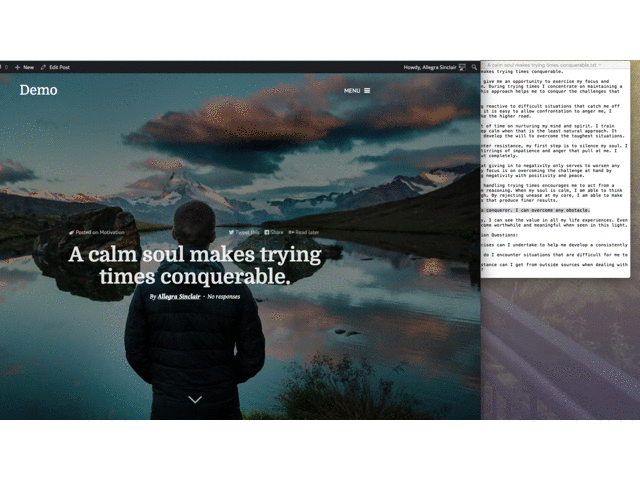
Notice how it automatically shortens the link for us. Cool, right?
Step 5: Schedule Your Post
Finally, we click “Add To Queue” to schedule the post to be shared on Twitter:
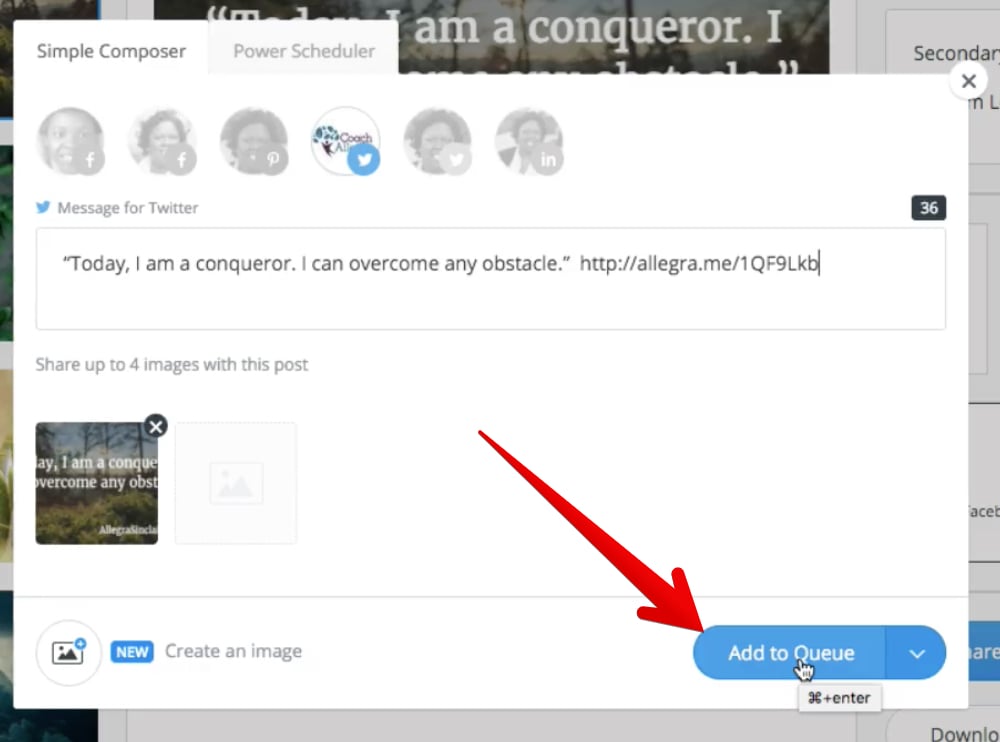
And there it is... scheduled and ready to go! When someone sees the post and clicks on the link, they'll be directed to the blog post I created:
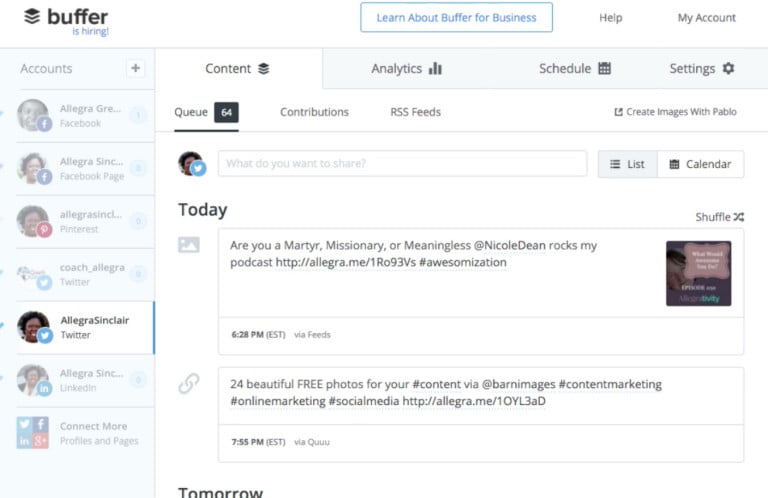
Step 6: Repeat
Now you can quickly create more social images from the different sections of the affirmation. It's as simple as copying a new sentence and changing the background image:
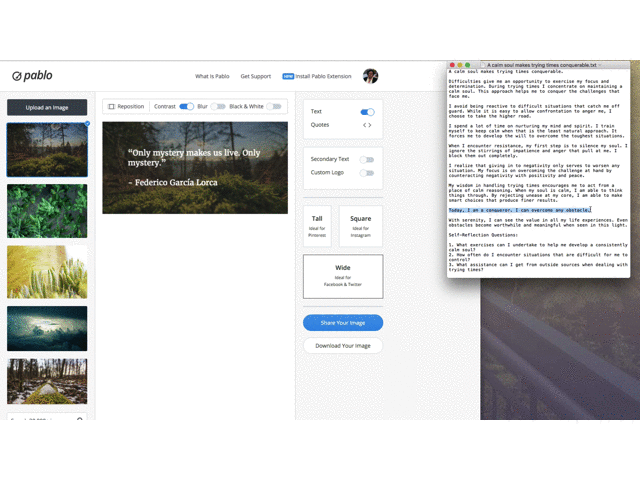
Isn't that easy?
It's a super simple way of creating share-worthy social media content that you can easily publish across your social media accounts.
The beauty of Buffer is that you can create a schedule for your social media shares. You simply add content to the queue, and then Buffer sends it out according to your schedule.
Step 7: Get This Affirmation – Absolutely Free...
If you're already a member of PLR.me, you can start using these techniques today.
If you're not a member, but you're itching to put this to work in YOUR business, you can get our Ultimate Content Starter Kit … absolutely free.
It's a sample pack of our done-for-you licensed content:
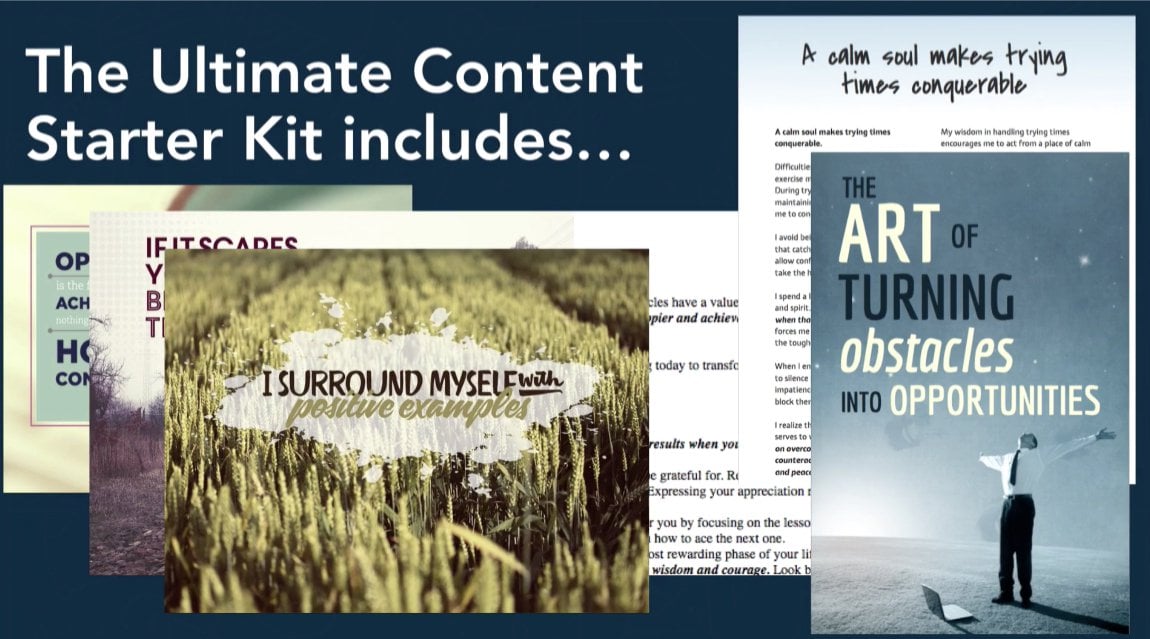
Here's what you get inside the Ultimate Content Starter Kit:
...all of which you can use IMMEDIATELY in your own business.
Our done-for-you content includes expertly written coaching resources that you can tweak, re-write, or use as is.
You do not have to find, pay, and babysit expensive freelancers...
And you definitely do not have to write it all yourself from scratch.
It's done-for-you so you can continue doing what you love to do.
Never Worry About Content Creation Again.
Explore the PLR.me Content Library and get access to done-for-you coaching resources: books, worksheets, affirmations, articles, and inspirational graphics.
Ready to brand and sell as your own.
Explore the Content Library